Chrome Extension
Track time directly from your browser without switching tabs or apps. Perfect for remote workers, developers, and anyone who works primarily in Chrome.
Key Features
- ⏱️ One-click time tracking from any website
- 🔄 Syncs with your Timesheet projects
- 📝 Add notes/expenses without leaving your workflow
- 📊 Real-time duration tracking with break management
Getting Started
1. Install the Extension
- Visit Chrome Web Store
- Click "Add to Chrome"
- Confirm installation
- Pin the Timesheet icon to your toolbar for quick access
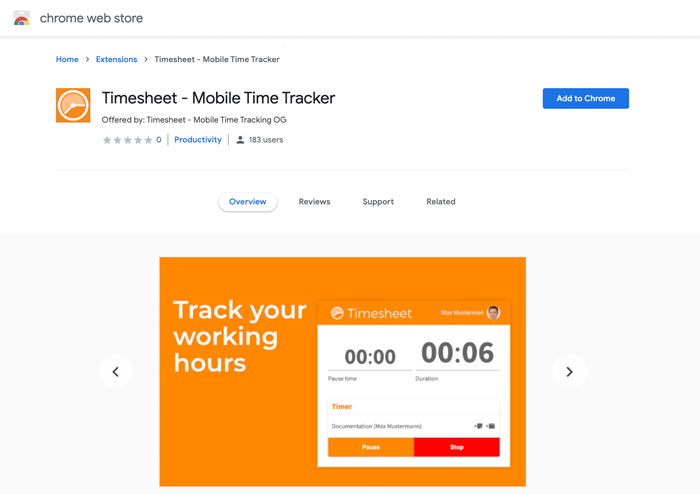
2. Log In to Your Account
- Click the Timesheet icon in your toolbar
- Sign in with your existing credentials or:
- Create a new account (no credit card required)
- Your projects will automatically load
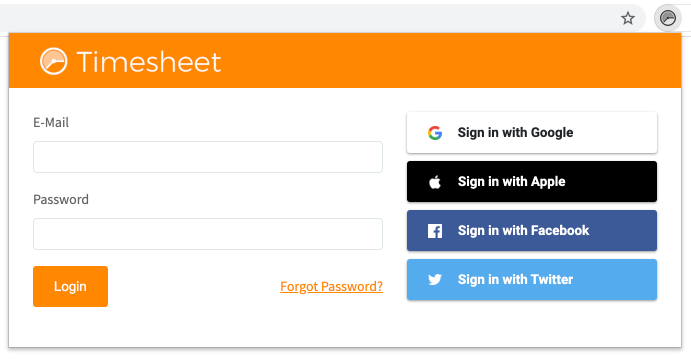
3. Start Tracking
- Select a project from your list
- Click "Start" to begin tracking
- See elapsed time in the toolbar icon
- Add notes/expenses with the "+" button
- Click "Stop" when done
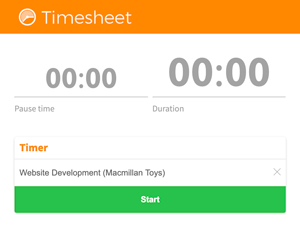
Pro Tips
• The icon turns orange when tracking is active
• All data syncs automatically with your Timesheet account
• Works alongside the mobile app for full cross-device tracking