Zapier Integration
Connect Timesheet with 5,000+ apps to automate your workflows, eliminate manual data entry, and keep all your business tools synchronized. Build powerful automations without writing a single line of code.
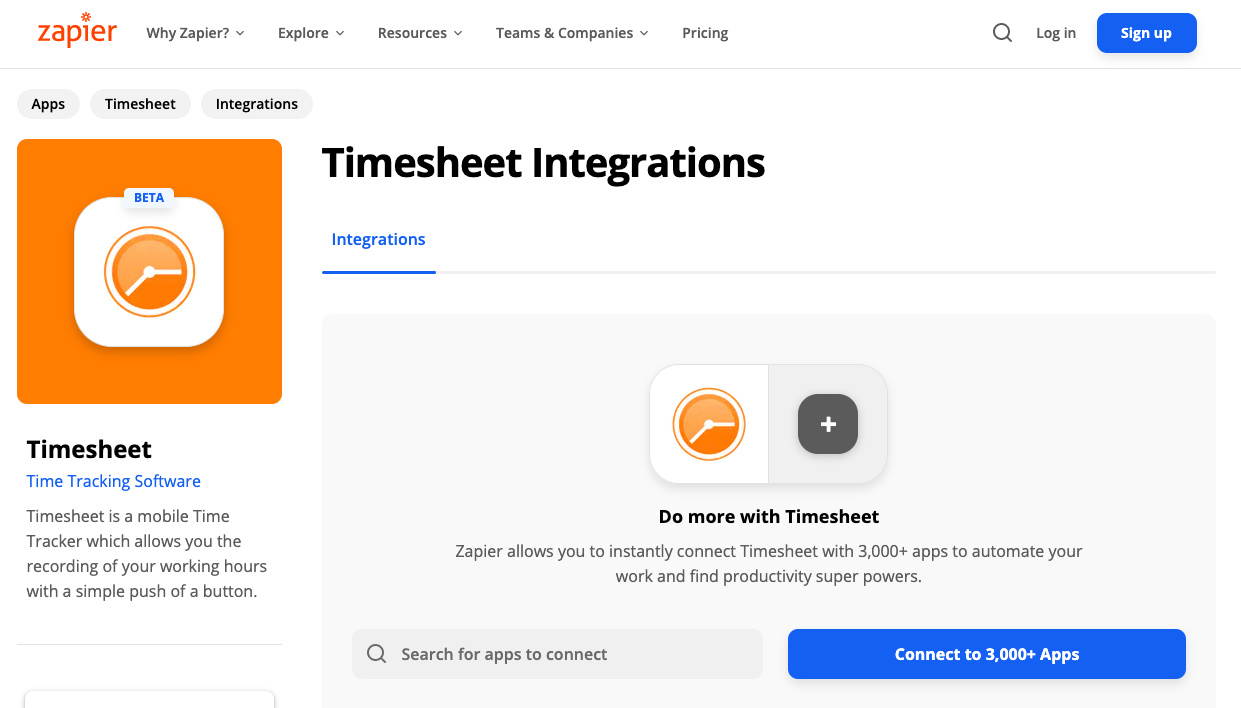
Zapier integration is available exclusively with Timesheet Pro subscription. See Plans & Pricing for details.
What is Zapier?
Zapier is an automation platform that connects different web applications together, allowing them to share data and trigger actions automatically. Think of it as a bridge between Timesheet and all your other business tools.
How It Works
Zaps are automated workflows that connect two or more apps:
- Trigger - An event in one app that starts the automation (e.g., "New time entry in Timesheet")
- Action - What happens automatically in another app (e.g., "Create calendar event in Google Calendar")
- Filters (optional) - Conditions that must be met for the action to run
- Multi-step (optional) - Chain multiple actions together
Real-World Example
Scenario: You want project time automatically added to Google Calendar
Without Zapier:
- Track time in Timesheet
- Open Google Calendar
- Manually create event with project details
- Repeat for every task
With Zapier:
- Track time in Timesheet
- Zapier automatically creates calendar event with project name, duration, and notes
- Done! Saves 2-3 minutes per entry
Why Use Zapier with Timesheet?
Eliminate Manual Work
- No double data entry - Information flows automatically between apps
- Save 5-10 hours weekly - Typical users eliminate repetitive tasks
- Reduce errors - Automated data transfer is more accurate than manual copying
- Focus on billable work - Less time on admin tasks
Keep Tools Synchronized
- Real-time updates - Changes in Timesheet trigger immediate actions elsewhere
- Bidirectional sync - Some workflows can work both ways
- Central source of truth - Timesheet data populates other systems automatically
- Consistent information - No mismatches between platforms
Streamline Business Processes
- Automated reporting - Time entries update spreadsheets or project management tools
- Client notifications - Automatically inform clients when work is completed
- Team coordination - Share time tracking updates with team communication tools
- Financial workflows - Sync billable hours to invoicing and accounting systems
No Technical Skills Required
- Visual workflow builder - Drag-and-drop interface
- Pre-built templates - Start with proven automation recipes
- Test before activating - Verify automations work correctly
- Easy troubleshooting - Clear error messages and execution logs
Getting Started with Zapier
Prerequisites
Requirements:
- Timesheet Pro subscription
- Zapier account (free or paid)
- Access to apps you want to connect
- Web browser
Zapier Plans: Zapier offers free and paid plans with different limits:
- Free - 100 tasks/month, 5 single-step Zaps
- Starter - 750 tasks/month, unlimited Zaps, multi-step workflows
- Professional - 2,000+ tasks/month, advanced features, filters
- Team/Company - Higher limits, shared workspaces
Initial Setup
Step 1: Enable Zapier in Timesheet
- Log in to Timesheet Pro at my.timesheet.io
- Navigate to Settings → Integrations → Zapier
- Click "Enable Zapier Integration"
- Copy your API Key (you'll need this for authentication)
Step 2: Create Zapier Account
- Visit zapier.com
- Sign up for free or log in to existing account
- Complete account verification
Step 3: Find Timesheet on Zapier
- In Zapier dashboard, click "Create Zap"
- Search for "Timesheet" in the app directory
- Select Timesheet as your trigger or action app
Authentication
Connecting Timesheet to Zapier:
- When prompted, click "Sign in to Timesheet"
- Choose authentication method:
- API Key - Paste the API key from Timesheet settings
- OAuth - Log in with your Timesheet credentials
- Grant Zapier permission to access your Timesheet data
- Test connection to verify authentication
Security Notes:
- Zapier uses OAuth 2.0 for secure authentication
- You can revoke Zapier's access anytime from Timesheet settings
- API keys are encrypted in transit and at rest
- Zapier is SOC 2 Type II certified
Available Triggers (When This Happens in Timesheet)
Triggers start your automation when specific events occur in Timesheet.
New Time Entry
When: A new task is created or timer is stopped Use Cases:
- Add completed work to Google Calendar
- Create invoice line items automatically
- Update project management tools with hours worked
- Notify team channels when milestones are reached
Available Fields:
- Project name
- Task description
- Start time and end time
- Duration (total and relative)
- Billable status
- Tags
- Location
New Project Created
When: A new project is added to Timesheet Use Cases:
- Create matching project in Asana, Trello, or Monday.com
- Set up client folders in Google Drive or Dropbox
- Send welcome email to client
- Create budget tracking spreadsheet
Available Fields:
- Project title
- Hourly rate
- Project description
- Team assignment
- Created date
New Expense Recorded
When: An expense is added to a task Use Cases:
- Add expense to accounting software (QuickBooks, FreshBooks)
- Update expense tracking spreadsheet
- Notify finance team for approval
- Create reimbursement requests
Available Fields:
- Expense amount
- Description
- Project/task association
- Date
- Paid/unpaid status
Project Status Changed
When: Project is marked as completed or archived Use Cases:
- Send project completion notification
- Archive related documents
- Generate final invoice
- Update CRM or project management tools
Task Marked as Billed/Paid
When: Task status changes to billed or paid Use Cases:
- Update accounting records
- Send payment confirmation to client
- Mark corresponding invoices as paid
- Update cash flow projections
Available Actions (Do This in Other Apps)
Actions are what Zapier does automatically in response to triggers.
Create/Update Time Entry
Use Cases:
- Import time from other project management tools
- Create time entries from calendar events
- Sync billable hours from client portals
Create Project
Use Cases:
- Mirror projects from CRM when deals close
- Create Timesheet projects from Trello boards
- Sync client onboarding with project creation
Add Expense
Use Cases:
- Import expenses from receipt scanning apps
- Sync expense reports from Expensify or Concur
- Add travel costs from booking confirmations
Update Project Details
Use Cases:
- Sync project rates from pricing databases
- Update project status based on completion percentage
- Modify descriptions from project management tools
Popular Workflow Examples
For Freelancers
1. Time Tracking to Google Calendar
- Trigger: New time entry in Timesheet
- Action: Create detailed event in Google Calendar
- Why: Visualize your day, share availability with clients, review weekly patterns
- Setup Time: 5 minutes
2. Automatic Invoice Creation
- Trigger: Task marked as "Billed" in Timesheet
- Filter: Only billable tasks
- Action 1: Add line item to FreshBooks invoice
- Action 2: Send Slack notification when invoice ready
- Why: Streamline billing process, reduce invoicing errors
- Setup Time: 10 minutes
3. Client Project Notifications
- Trigger: New project created in Timesheet
- Action 1: Create Google Drive folder with client name
- Action 2: Send welcome email via Gmail
- Action 3: Create task list in Notion
- Why: Consistent client onboarding, organized file structure
- Setup Time: 15 minutes
4. Expense Tracking
- Trigger: New expense in Timesheet
- Action: Add row to Google Sheets expense tracker
- Why: Real-time expense monitoring, easy tax preparation
- Setup Time: 5 minutes
For Teams
5. Team Time Sync to Project Management
- Trigger: New time entry in Timesheet
- Filter: Specific team or project
- Action: Update time tracking field in Asana/Monday.com
- Why: Single source of truth for project hours, better resource allocation
- Setup Time: 10 minutes
6. Daily Team Summary
- Trigger: Schedule (daily at 5 PM)
- Action 1: Get today's time entries from Timesheet
- Action 2: Format summary message
- Action 3: Post to Slack team channel
- Why: Team transparency, daily progress visibility
- Setup Time: 15 minutes
7. New Client Onboarding
- Trigger: New contact added in CRM (HubSpot/Pipedrive)
- Filter: Status = "Client"
- Action 1: Create project in Timesheet
- Action 2: Create Trello board
- Action 3: Schedule kickoff meeting in Google Calendar
- Action 4: Send welcome email
- Why: Automated onboarding reduces setup time from 30 minutes to instant
- Setup Time: 20 minutes
8. Budget Monitoring
- Trigger: New time entry in Timesheet
- Action 1: Update project budget spreadsheet
- Action 2: Calculate remaining budget
- Filter: If remaining budget less than 10%
- Action 3: Send alert email to project manager
- Why: Prevent budget overruns, proactive client communication
- Setup Time: 15 minutes
For Agencies
9. Client Reporting Automation
- Trigger: Schedule (weekly on Friday)
- Action 1: Get week's time entries for specific client
- Action 2: Format data in Google Docs report template
- Action 3: Convert to PDF
- Action 4: Email to client
- Why: Consistent weekly reporting, professional presentation
- Setup Time: 25 minutes
10. Multi-Project Time Aggregation
- Trigger: New time entry in Timesheet
- Filter: Tagged with "Client: [Name]"
- Action: Update master client tracking spreadsheet
- Why: Aggregate hours across multiple projects, single view of client work
- Setup Time: 10 minutes
Step-by-Step Setup Guide
Let's walk through creating a complete automation from scratch.
Example: Timesheet to Google Calendar Sync
Goal: Automatically create Google Calendar events for all tracked time
Step 1: Create New Zap
- In Zapier dashboard, click "Create Zap"
- Name your Zap: "Timesheet to Google Calendar"
Step 2: Set Up Trigger
- Click "Trigger" → Search "Timesheet"
- Select trigger event: "New Time Entry"
- Click "Continue"
- Choose your Timesheet account (or connect if first time)
- Click "Test trigger" to load sample data
- Review sample time entry → Click "Continue"
Step 3: Configure Action
- Click "Action" → Search "Google Calendar"
- Select action event: "Create Detailed Event"
- Click "Continue"
- Choose your Google Calendar account
- Configure calendar event:
- Calendar: Select target calendar
- Event Title: Map to Timesheet "Project Name"
- Description: Map to "Task Description"
- Start Date & Time: Map to "Start Time"
- End Date & Time: Map to "End Time"
- Location: Map to "Location" (optional)
- Add Attendees: Leave blank or add yourself
- Click "Continue"
Step 4: Test Action
- Click "Test action"
- Zapier creates test calendar event
- Check your Google Calendar to verify
- If correct, click "Continue"
Step 5: Activate Zap
- Review your Zap configuration
- Click "Publish" to turn on
- Your automation is now live!
Verification:
- Track time for a task in Timesheet
- Stop the timer
- Check Google Calendar in 1-2 minutes
- Event should appear with project details
Advanced Features
Filters
Purpose: Run actions only when specific conditions are met
Example Use Cases:
- Only sync billable time entries
- Create calendar events only for specific projects
- Send notifications when time exceeds threshold
How to Add Filters:
- After setting up trigger, click "+" → "Filter"
- Set condition (e.g., "Billable" "Equals" "True")
- Add multiple conditions with AND/OR logic
- Continue to action step
Common Filter Examples:
# Only billable entries
Billable = True
# Specific project
Project Name contains "Client ABC"
# Minimum duration
Duration (minutes) > 30
# Specific tags
Tags contains "Urgent"
# Multiple conditions
Billable = True AND Project Name contains "Client" AND Duration > 15
Paths
Purpose: Branch your workflow to perform different actions based on conditions
Example:
- Path A: If billable → Add to invoice
- Path B: If non-billable → Add to internal report
How to Add Paths:
- After trigger, click "+" → "Paths"
- Define rules for each path
- Add different actions to each path
Multi-Step Zaps
Purpose: Perform multiple actions in sequence
Example Workflow:
- Trigger: New time entry
- Action 1: Add to Google Sheets
- Action 2: Update project in Asana
- Action 3: Send Slack notification
- Action 4: If duration exceeds 4 hours, email project manager
Benefits:
- Create complex workflows without multiple Zaps
- Conditional logic between steps
- Use data from previous steps
Formatters
Purpose: Transform data before sending to actions
Common Uses:
- Date/Time: Convert time zones, format dates
- Text: Uppercase, lowercase, find/replace
- Numbers: Add, multiply, round decimals
- Utilities: Split text, extract email domain
Example:
Trigger: New time entry (duration in minutes)
Formatter: Divide by 60 to get hours
Action: Add hours (decimal) to spreadsheet
Delays
Purpose: Wait before executing next action
Use Cases:
- Wait for data to process in external system
- Space out notifications
- Batch operations
Example:
Trigger: Task marked as completed
Delay: Wait 1 hour
Action: If task still completed, send completion notification
Webhooks
Purpose: Send/receive data via HTTP requests
Advanced Use Cases:
- Integrate with custom applications
- Connect to apps not in Zapier directory
- Build complex API interactions
Best Practices
Start Simple
- Begin with 1-2 basic Zaps
- Test thoroughly before adding complexity
- Master simple workflows before multi-step Zaps
- Document what each Zap does
Naming Conventions
Good Names:
- "Timesheet → GCal: Billable Time"
- "Weekly Report: Client Summary Email"
- "Alert: Budget Threshold Reached"
Bad Names:
- "My Zap"
- "Test"
- "New Zap 2"
Testing Strategy
- Use test trigger data - Zapier provides samples
- Create test records - Make test time entries
- Verify end-to-end - Check action completed correctly
- Test edge cases - Missing data, special characters
- Monitor first week - Check Zap History daily
Error Handling
- Enable email notifications for Zap failures
- Set up filters to prevent invalid data
- Add delays if timing issues occur
- Check field mappings ensure correct data flows
- Review Zap History regularly for patterns
Performance Optimization
- Combine related Zaps - Use multi-step instead of separate Zaps
- Use filters early - Reduce unnecessary actions
- Batch when possible - Use scheduled triggers for summaries
- Monitor task usage - Stay within your Zapier plan limits
Security Considerations
- Review permissions - Grant only necessary access
- Audit regularly - Check active Zaps quarterly
- Revoke unused connections - Clean up old integrations
- Use team accounts - For shared Zaps in organizations
- Don't expose sensitive data - Be careful with public channels
Troubleshooting
Common Issues
Zap Not Triggering
- Check: Timesheet integration is enabled in settings
- Verify: Zap is turned "On" (not paused)
- Confirm: Trigger event actually occurred (new time entry was created)
- Review: Filters aren't blocking all triggers
- Test: Use "Test trigger" to see if data flows
Missing Data in Actions
- Map fields correctly - Ensure Timesheet fields map to action fields
- Check required fields - All required action fields must have values
- Handle null values - Use formatter to provide defaults
- Review field types - Text vs. number vs. date matching
Authentication Errors
- Reconnect account - Timesheet integration → Reconnect
- Check API key - Ensure it's current and valid
- Verify permissions - Account has necessary access
- Try OAuth - Switch authentication method if API key fails
Duplicate Actions
- Check for multiple Zaps - Disable duplicates
- Add dedupe filter - Use formatter to create unique identifiers
- Review trigger polling - Ensure interval is appropriate
- Check webhook delivery - Verify no retries occurring
Slow Execution
- Normal delay: Zaps typically run within 1-15 minutes (free plan)
- Paid plans: Faster execution (1-2 minutes)
- Instant triggers: Some apps support instant webhooks
- Check status: Visit Zapier status page for outages
Getting Help
Zapier Resources:
- Help Center: help.zapier.com
- Community Forum: Ask questions, share workflows
- Support: Email support for paid plan users
- Video Tutorials: YouTube channel with guides
Timesheet Support:
- Email: support@timesheet.io
- Documentation: This guide and FAQ
- Community: User forums (link in app)
Debug Steps:
- Check Zap History for error details
- Test trigger and action separately
- Verify authentication is valid
- Review field mappings
- Contact support with Zap History URL
Popular App Integrations
Project Management
Asana
- Create projects from Timesheet projects
- Add time entries as task comments
- Update task status when time logged
Trello
- Create cards for new projects
- Add checklists from task descriptions
- Move cards based on time tracking status
Monday.com
- Sync time entries to time tracking columns
- Update project status based on hours
- Create items from new Timesheet projects
ClickUp
- Log time directly to ClickUp tasks
- Create tasks from Timesheet entries
- Update time estimates based on actual hours
Communication
Slack
- Daily/weekly time tracking summaries
- Alerts when project budgets approach limits
- Notifications when team members complete tasks
- Share completed work with client channels
Microsoft Teams
- Post time entry summaries to channels
- Alert project managers on milestones
- Share weekly team statistics
Discord
- Notify communities about completed work
- Share availability updates
- Post project completion announcements
Calendars & Scheduling
Google Calendar
- Create events from time entries
- Block time for scheduled projects
- Show availability based on tracked time
Microsoft Outlook Calendar
- Sync time tracking to Outlook
- Create appointments from projects
- Send meeting invites for project kickoffs
Calendly
- Update availability based on tracked hours
- Create time entries from booked meetings
- Sync client appointments to projects
File Storage & Documentation
Google Drive
- Create project folders automatically
- Store time reports in spreadsheets
- Generate monthly summary documents
Dropbox
- Organize files by project
- Backup time tracking exports
- Share reports with clients
Notion
- Create project databases
- Update time tracking tables
- Generate client dashboards
Evernote
- Create project notebooks
- Save time entry notes
- Archive completed project documentation
Accounting & Invoicing
FreshBooks
- Create invoice line items from billable time
- Update client records
- Sync expenses for reimbursement
Wave
- Generate invoices from tracked time
- Add invoice line items automatically
- Update customer billing
PayPal
- Send payment requests for billed time
- Track payment status
- Create invoices
Spreadsheets & Databases
Google Sheets
- Log all time entries for analysis
- Create pivot tables for reporting
- Track expenses and reimbursements
- Calculate project profitability
Microsoft Excel
- Update workbooks with time data
- Create charts from tracked hours
- Maintain client billing records
Airtable
- Build custom time tracking databases
- Create views for different stakeholders
- Link projects to clients and invoices
CRM
HubSpot
- Create Timesheet projects from deals
- Log time to contact records
- Update deal stages based on work completed
Salesforce
- Track time against opportunities
- Update account records with hours
- Generate billing from tracked time
Pipedrive
- Create projects when deals close
- Track delivery time for won deals
- Update deal values based on actual hours
Email
Gmail
- Send weekly time summaries
- Email clients when projects complete
- Forward time reports to accounting
Microsoft Outlook
- Automate time report distribution
- Send alerts for billing milestones
- Share project summaries with teams
Zapier Plan Recommendations
For Individuals
Zapier Free Plan:
- Sufficient for 1-3 simple automations
- 100 tasks/month covers ~3-5 time entries/day
- Good for testing before committing
Recommended: Zapier Starter ($19.99/month)
- 750 tasks/month
- Multi-step Zaps for complex workflows
- Unlimited single-step Zaps
- Worth it if you track 10+ entries daily
For Small Teams (2-10 people)
Zapier Professional ($49/month):
- 2,000 tasks/month
- Advanced features (paths, filters, premium apps)
- Multiple users
- Shared Zaps across team
ROI Calculation:
- 10 team members × 5 entries/day = 50 entries/day
- 50 entries × 2 minutes saved = 100 minutes/day
- 100 minutes/day × 20 work days = 2,000 minutes/month
- ~33 hours saved monthly = $49 easily justified
For Agencies (10+ people)
Zapier Team ($299-$599/month):
- 50,000+ tasks/month
- Unlimited users
- Shared team workspace
- Premier support
- Advanced admin features
Worth it for:
- Multiple clients with custom workflows
- Complex multi-step automations
- High volume of time entries
- Need for reliability and support
Monitoring & Maintenance
Regular Review Schedule
Weekly:
- Check Zap History for errors
- Verify automations are running
- Review any failed tasks
Monthly:
- Analyze task usage vs. plan limits
- Identify unused Zaps to disable
- Look for new automation opportunities
- Update filters if business processes change
Quarterly:
- Audit all active Zaps
- Review security permissions
- Update documentation for team Zaps
- Optimize workflows based on usage
Performance Metrics
Track These Numbers:
- Successful task executions
- Failed task percentage
- Average execution time
- Task usage vs. plan limit
- Time saved per automation
Goal Benchmarks:
- Success rate: Greater than 95%
- Failed tasks: Less than 5%
- Execution time: Under 2 minutes (paid plans)
- Plan utilization: 70-90% (leave headroom for growth)
Optimization Tips
Reduce Task Usage:
- Use filters to prevent unnecessary actions
- Batch operations with scheduled triggers
- Combine multiple Zaps where possible
- Use webhooks for instant triggers (doesn't count as task)
Improve Reliability:
- Add error handling steps
- Use delays when timing matters
- Test thoroughly before activating
- Monitor first week closely
Speed Up Execution:
- Upgrade to paid Zapier plan for faster polling
- Use instant webhook triggers where available
- Reduce number of steps when possible
- Optimize filters to fail fast
Examples by Use Case
Billing & Invoicing
Automated Invoice Generation:
Trigger: Schedule (monthly on last day)
Filter: Tasks with "Billed = False" AND "Billable = True"
Action 1: Get all matching time entries from Timesheet
Action 2: Group by project
Action 3: Calculate totals per project
Action 4: Create invoice in FreshBooks
Action 5: Mark tasks as billed in Timesheet
Action 6: Email invoice to client
Team Coordination
Daily Standup Summary:
Trigger: Schedule (daily at 9 AM)
Action 1: Get yesterday's time entries for team
Action 2: Format as bulleted list by person
Action 3: Post to Slack #standup channel
Client Communication
Project Milestone Notification:
Trigger: Time entry in Timesheet
Filter: Duration > 0 AND Tags contain "Milestone"
Action 1: Format notification message
Action 2: Send email to client via Gmail
Action 3: Post to client Slack channel
Action 4: Create summary in Google Doc
Financial Tracking
Real-Time Revenue Tracking:
Trigger: New time entry
Filter: Billable = True
Action 1: Calculate revenue (Hours × Rate)
Action 2: Add row to Google Sheets "Revenue Tracker"
Action 3: Update monthly total formula
Action 4: If monthly total > target, send celebration Slack message
Frequently Asked Questions
Q: Is Zapier integration included in all Timesheet plans? A: No, Zapier integration requires a Timesheet Pro subscription.
Q: Do I need a paid Zapier account? A: No, you can start with Zapier's free plan. Upgrade to paid Zapier plans for more tasks and advanced features.
Q: How often do Zaps run? A: Free Zapier plans check for new data every 15 minutes. Paid plans check every 1-2 minutes. Some apps support instant webhooks.
Q: Can I use Zapier with the Timesheet mobile app? A: Yes, Zapier connects to your Timesheet account, which syncs between mobile and web. Time tracked on mobile triggers Zaps.
Q: What counts as a "task" in Zapier? A: Each successful action execution counts as one task. Triggers don't count. Multi-step Zaps count one task per action.
Q: Can I pause a Zap temporarily? A: Yes, toggle the Zap off in your Zapier dashboard. Turn it back on when ready.
Q: Will Zaps run for old time entries? A: No, Zaps only trigger for new events after activation. Use bulk actions or manual processes for historical data.
Q: Can I test Zaps without affecting real data? A: Yes, use Zapier's test feature with sample data. Consider creating a separate "Test" project in Timesheet for testing.
Q: What happens if a Zap fails? A: Zapier pauses the Zap after multiple failures and sends an email notification. Review errors in Zap History and fix the issue.
Q: Can I share Zaps with my team? A: Yes, with Zapier Team or Company plans. Use shared folders to organize team Zaps.
Getting Started Checklist
Ready to automate your Timesheet workflows? Follow this checklist:
Setup:
- Verify Timesheet Pro subscription is active
- Create Zapier account (or log in)
- Enable Zapier integration in Timesheet settings
- Copy API key from Timesheet
First Automation:
- Decide on your first automation (start simple!)
- Create new Zap in Zapier
- Configure trigger (Timesheet event)
- Authenticate Timesheet connection
- Set up action (what happens in other app)
- Test thoroughly with sample data
- Activate your Zap
- Track a real time entry to verify
Optimization:
- Monitor for 1 week to ensure reliability
- Add filters if needed to refine trigger
- Document what the Zap does
- Plan your next 1-2 automations
- Review Zapier plan limits and upgrade if needed
Additional Resources
Zapier Learning:
- Zapier University - Free courses
- Timesheet Integration Page - Browse pre-built templates
- Zapier Community - Ask questions, share workflows
Timesheet Resources:
- Plans & Pricing - Compare plan features
- FAQ - Common questions
Support:
- Timesheet: support@timesheet.io
- Zapier: Contact Support
Ready to automate your time tracking workflows? Get started with Zapier →