QuickBooks Integration
Seamlessly sync your Timesheet time tracking data with QuickBooks Online for accurate invoicing, payroll processing, and financial reporting. Eliminate double data entry and ensure your accounting records always reflect your actual billable hours.
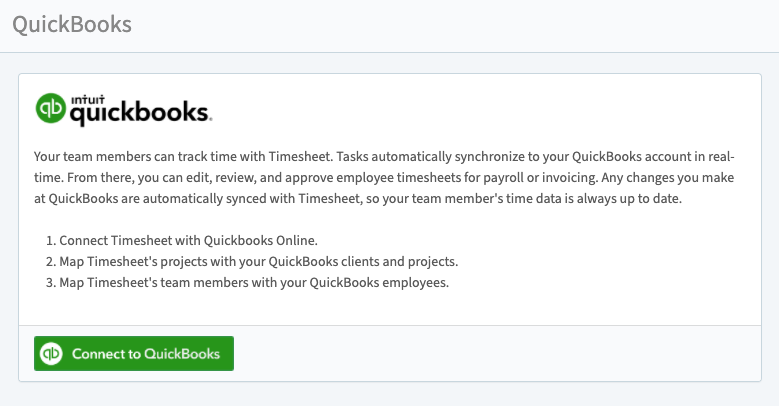
QuickBooks integration is available exclusively with Timesheet Pro subscription. See Plans & Pricing for details.
What is QuickBooks Integration?
The Timesheet-QuickBooks integration creates a direct connection between your time tracking and accounting systems, allowing time entries to flow automatically into QuickBooks Online for invoicing, payroll, and financial reporting.
How It Works
Automatic Synchronization:
- Track time in Timesheet (mobile or web)
- Mark tasks as billable or assign to projects
- Integration syncs time entries to QuickBooks
- Create invoices or run payroll using synced data
- Mark entries as billed/paid in Timesheet
Two-Way Connection:
- Timesheet projects map to QuickBooks Customers or Projects
- Time entries sync to QuickBooks Time Activities
- Invoice and payment status can sync back to Timesheet
- Consistent data across both platforms
Real-World Benefits
Before Integration:
- Track time in Timesheet
- Manually enter hours into QuickBooks
- Risk of data entry errors
- Duplicate work takes 15-30 minutes per invoice
With Integration:
- Track time in Timesheet
- Data automatically appears in QuickBooks
- Create invoices in 2-3 clicks
- Eliminate manual entry and errors
Why Use QuickBooks with Timesheet?
Eliminate Manual Data Entry
- No double entry - Time tracked once, used everywhere
- Save 10-20 hours monthly - Typical agencies eliminate manual data transfer
- Reduce errors - Automated sync is more accurate than manual copying
- Focus on client work - Less time on administrative tasks
Streamline Invoicing
- Create invoices in minutes - All billable time ready to bill
- Accurate client billing - Never miss billable hours
- Professional invoices - QuickBooks templates with your branding
- Track invoice status - See paid/unpaid in both systems
Simplify Payroll Processing
- Accurate timesheets - Employee hours sync automatically
- Overtime tracking - Custom rates flow to QuickBooks
- Contractor payments - Track billable hours for 1099 contractors
- Payroll reports - Time data ready for payroll processing
Better Financial Management
- Real-time profitability - See project margins based on actual hours
- Cost tracking - Compare estimated vs. actual time per project
- Financial reporting - Time costs included in QuickBooks reports
- Budget monitoring - Track project budgets against actual hours
Maintain Data Accuracy
- Single source of truth - Time tracked in Timesheet, used in QuickBooks
- Consistent records - Same data in both systems
- Audit trail - Track when time was logged vs. invoiced
- Compliance - Maintain accurate records for tax and legal purposes
Requirements
QuickBooks Version
- QuickBooks Online (required)
- Not supported: QuickBooks Desktop (offline version)
- Any QuickBooks Online plan (Simple Start, Essentials, Plus, Advanced)
Timesheet Requirements
- Timesheet Pro subscription
- Web app access at my.timesheet.io
- Admin or Owner permissions in Timesheet account
QuickBooks Permissions
- Admin access to QuickBooks Online company
- Permission to authorize third-party apps
- Ability to create time activities and invoices
Technical Requirements
- Modern web browser (Chrome, Firefox, Safari, Edge)
- Stable internet connection
- QuickBooks Online subscription in good standing
Setup & Configuration
Step 1: Enable Integration in Timesheet
Navigate to Integration Settings:
- Log in to Timesheet web app at my.timesheet.io
- Click Settings (gear icon)
- Select Integrations from the sidebar
- Click QuickBooks integration card
Initial Setup Screen:
- You'll see integration status (Not Connected)
- Review permissions that will be granted
- Click "Connect to QuickBooks" button
Step 2: Authenticate with QuickBooks
OAuth Authorization Process:
- QuickBooks sign-in page opens in popup window
- Enter your QuickBooks Online credentials
- Sign in to your Intuit account
- Review permissions Timesheet is requesting:
- Read customer and project information
- Create and modify time activities
- Read invoice and payment data
- Select the QuickBooks company to connect
- Click "Authorize" to grant access
Security Notes:
- OAuth 2.0 ensures secure authentication
- No passwords stored by Timesheet
- Revoke access anytime from QuickBooks settings
- Connection expires after 180 days of inactivity
Multiple Companies: If you have multiple QuickBooks companies:
- Select the primary company during setup
- Connect additional companies by repeating the process
- Each Timesheet account connects to one QuickBooks company
Step 3: Configure Project Mappings
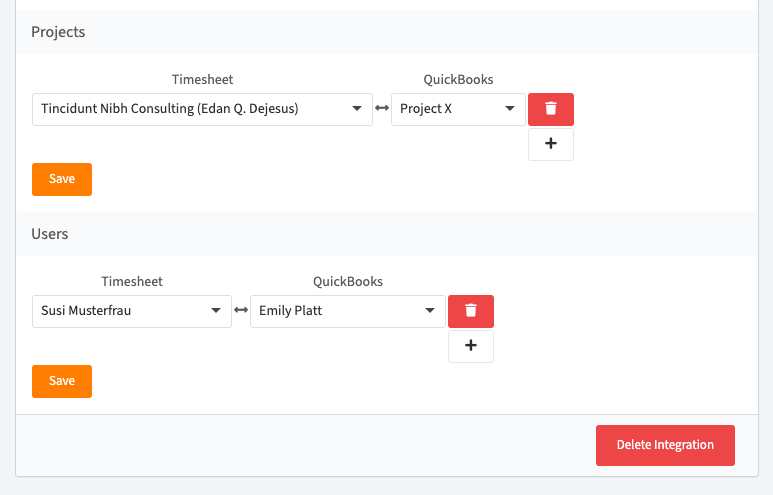
Map Timesheet Projects to QuickBooks:
For Each Timesheet Project:
- Select the project from the list
- Choose mapping type:
- Customer - Map to QuickBooks customer (for service businesses)
- Project - Map to QuickBooks project (for project-based work)
- None - Don't sync this project
- Select the corresponding QuickBooks Customer or Project
- Configure sync settings (see below)
- Save mapping
Mapping Options:
Customer Mapping (Recommended for Most Users):
- Time entries sync to customer time activities
- Best for service-based businesses
- Simple invoicing workflow
- Time appears on customer invoices
Project Mapping (For Project-Based Businesses):
- Time entries sync to specific QuickBooks projects
- Track time by project within customer
- Detailed project costing
- Requires QuickBooks Plus or Advanced
Service Item Configuration:
- Select QuickBooks Service Item for billable time
- This determines how time appears on invoices
- Common choices: "Consulting", "Professional Services", "Hourly Work"
- Can use different items per project
Step 4: Configure Employee/User Mappings
Map Timesheet Users to QuickBooks:
For Team/Employee Time:
- Go to Employee Mappings tab
- List shows all Timesheet users with time entries
- For each user, select matching QuickBooks:
- Employee (for W-2 employees)
- Contractor (for 1099 contractors)
- Vendor (for external billable resources)
- Set default billing rate (optional)
- Save mappings
Why This Matters:
- Proper payroll allocation
- Accurate cost tracking
- Correct time attribution in QuickBooks reports
- Compliance for employee vs. contractor tracking
Personal vs. Team Projects:
- Personal projects: Time syncs under your QuickBooks user
- Team projects: Time syncs under each team member
- Proper mapping ensures accurate attribution
Step 5: Configure Sync Settings
Sync Frequency:
- Automatic - Sync every 15 minutes (recommended)
- Manual - Sync only when you click "Sync Now"
- Scheduled - Sync daily at specific time
What to Sync:
- ✅ Billable time only - Only sync tasks marked as billable
- ✅ All time - Sync both billable and non-billable time
- ✅ Completed tasks only - Only sync finished tasks
- ✅ All tasks - Sync ongoing and completed tasks
Sync Direction:
- One-way (Timesheet → QuickBooks) - Time flows to QuickBooks only
- Two-way - Invoice/payment status syncs back to Timesheet
Additional Options:
- Include notes - Sync task descriptions to QuickBooks notes
- Include tags - Add tags to QuickBooks time activities
- Round time - Round to 15-minute increments for billing
- Group by day - Combine multiple tasks into daily totals
Step 6: Test the Integration
Verify Configuration:
- Create a test time entry in Timesheet:
- Select a mapped project
- Mark as billable
- Add description and duration
- Save the task
- Click "Sync Now" in integration settings
- Wait 30-60 seconds for sync to complete
- Open QuickBooks Online
- Navigate to Time Activities or Projects
- Verify time entry appears correctly
- Check all mapped fields (customer, hours, description)
What to Verify:
- ✅ Time entry exists in QuickBooks
- ✅ Correct customer/project assigned
- ✅ Hours match Timesheet entry
- ✅ Description synced correctly
- ✅ Billable status is correct
- ✅ Date and time are accurate
Troubleshooting Test: If time doesn't appear:
- Check sync log for errors
- Verify project mapping is correct
- Ensure QuickBooks connection is active
- Check permissions in QuickBooks
- Review sync settings (billable only vs. all time)
Using the Integration
Daily Workflow
For Freelancers/Solo Users:
- Track time in Timesheet throughout the day
- Mark tasks as billable as you work
- Integration syncs automatically every 15 minutes
- At billing time, open QuickBooks
- Create invoice from synced time activities
- Send invoice to client
- Mark invoice as sent/paid in QuickBooks
- Status syncs back to Timesheet (if two-way enabled)
For Teams/Agencies:
- Team members track time in Timesheet
- Project manager reviews time entries
- Approve billable hours
- Integration syncs approved time to QuickBooks
- Accounting creates invoices from synced data
- Invoices sent to clients
- Payment tracking in both systems
Creating Invoices from Synced Time
QuickBooks Invoicing Process:
Step 1: Access Time Activities
- In QuickBooks Online, go to Sales → Customers
- Select the customer to invoice
- Click "Create invoice"
- In invoice, click "Add time activity"
Step 2: Select Time to Bill
- QuickBooks shows all unbilled time for customer
- Time synced from Timesheet appears with dates and descriptions
- Check the boxes for entries to include
- Click "Add selected"
Step 3: Review Invoice
- Time entries appear as line items
- Each entry shows:
- Date of work
- Description from Timesheet
- Hours worked
- Rate (from QuickBooks service item)
- Total amount
- Edit as needed (descriptions, rates, etc.)
- Add additional charges or discounts
- Review total
Step 4: Send Invoice
- Click "Save and send"
- Choose delivery method (email, print, share link)
- Customize email message
- Send to client
Invoice Appears in Timesheet:
- If two-way sync enabled, invoice status updates in Timesheet
- Tasks marked as "Billed" automatically
- Track which hours have been invoiced
- Avoid double-billing
Payroll Processing
Using Timesheet Data for Payroll:
For Employees:
- Team members track time in Timesheet
- Time syncs to QuickBooks as time activities
- In QuickBooks Payroll:
- Navigate to Payroll → Employees
- Select employee
- Click "Run payroll"
- QuickBooks automatically includes synced hours
- Review hours by employee
- Process payroll with accurate time
For Contractors (1099):
- Track contractor time in Timesheet
- Map contractors to QuickBooks vendors
- Sync time to QuickBooks
- Create vendor bills for contractor payments
- Include synced hours in contractor invoices
- Process payments
- Generate 1099 forms at year-end with accurate hours
Overtime Tracking:
- Use custom rates in Timesheet for overtime
- Sync regular and overtime hours separately
- QuickBooks calculates overtime pay correctly
- Compliant with labor laws
Expense Tracking
Syncing Expenses:
- Log expenses in Timesheet tasks
- Attach receipts (photos or PDFs)
- Expenses sync to QuickBooks as billable expenses
- Include in client invoices or reimburse employees
- Track expense status in both systems
Expense Categories:
- Map Timesheet expense categories to QuickBooks expense accounts
- Maintain consistent categorization
- Accurate financial reporting
- Tax deduction tracking
Sync Behavior & Data Mapping
What Data Syncs
From Timesheet to QuickBooks:
Time Entries:
- Project/customer assignment
- Date and time (start/end)
- Duration (hours and minutes)
- Task description
- Billable/non-billable status
- Employee/user attribution
- Custom rates (if configured)
- Tags (as notes or custom fields)
Expenses:
- Amount
- Category
- Description
- Receipt attachments
- Date incurred
- Billable status
- Project/customer assignment
Project Information:
- Project name
- Customer association
- Budget (if QuickBooks project)
- Status (active/completed)
From QuickBooks to Timesheet (Two-Way Sync):
Invoice Status:
- Invoice created
- Invoice sent
- Invoice paid
- Payment date
- Payment amount
Payment Information:
- Payment received
- Payment method
- Transaction details
Data Mapping Details
Time Duration:
- Timesheet "Relative Duration" (excluding breaks) syncs to QuickBooks
- Breaks are NOT synced as separate entries
- Total billable hours appear in QuickBooks
Rates:
- Timesheet project rates map to QuickBooks service items
- Custom rates in Timesheet override default rates
- Rates can be different per project/customer
Descriptions:
- Task description becomes time activity description
- Notes sync to QuickBooks notes field
- Tags can be included in description or custom fields
Status Tracking:
- Billable in Timesheet = Billable in QuickBooks
- Billed in Timesheet = Invoiced in QuickBooks
- Paid in Timesheet = Invoice paid in QuickBooks
Sync Frequency & Timing
Automatic Sync:
- Runs every 15 minutes by default
- Only syncs new or changed entries
- Minimal performance impact
- Background process
Manual Sync:
- Click "Sync Now" for immediate sync
- Useful before creating invoices
- Forces full sync check
- Shows sync progress
Sync Log:
- View sync history in integration settings
- See which entries synced successfully
- Identify sync errors
- Timestamp for each sync operation
What Triggers Sync:
- New time entry created
- Existing entry modified
- Entry marked as billable
- Project mapping changed
- Manual "Sync Now" request
Best Practices
Project Setup
Naming Consistency:
- Use same project names in Timesheet and QuickBooks
- Makes mapping easier and more intuitive
- Reduces configuration errors
- Easier team communication
Map Projects Before Tracking:
- Set up mappings before team starts tracking time
- Prevents unmapped entries
- Ensures all time syncs correctly
- Saves troubleshooting time later
One-to-One Mapping:
- Each Timesheet project should map to one QuickBooks customer/project
- Avoid mapping multiple Timesheet projects to same QuickBooks customer
- Use QuickBooks projects for detailed tracking
- Keep mapping straightforward
Time Tracking Habits
Mark Billable Status Correctly:
- Set billable flag when tracking time
- Don't rely on changing later
- Reduces errors in invoicing
- Syncs immediately with correct status
Add Descriptive Notes:
- Include task descriptions that make sense on invoices
- Clients see these descriptions
- Be professional and clear
- Avoid internal jargon or abbreviations
Use Consistent Tags:
- Tag entries for easy filtering
- Tags help with project analysis
- Can sync to QuickBooks custom fields
- Maintain consistency across team
Track Time Daily:
- Don't batch time entries at week-end
- More accurate time tracking
- Better for client billing
- Easier to remember task details
Invoicing Workflow
Review Before Invoicing:
- Check all billable time synced correctly
- Verify hours are accurate
- Review descriptions for professionalism
- Confirm customer/project mappings
- Mark any non-billable work appropriately
Batch Invoicing:
- Set regular invoicing schedule (weekly, biweekly, monthly)
- Sync before creating invoices
- Create invoices for all clients at once
- More efficient than sporadic billing
Invoice Immediately:
- Create QuickBooks invoices soon after work completes
- Faster payment cycles
- Better cash flow
- Reduces forgotten billable time
Track Invoice Status:
- Enable two-way sync for payment tracking
- Mark invoices sent/paid in QuickBooks
- Status updates in Timesheet automatically
- Know which hours are still unbilled
Team Management
Standardize Processes:
- Document time tracking procedures
- Train team on billable vs. non-billable
- Establish description guidelines
- Regular team reviews of time entries
Employee Mapping:
- Map all employees before they start tracking
- Update when hiring/firing
- Verify contractor vs. employee status
- Maintain accurate payroll records
Access Control:
- Limit QuickBooks integration access to admins
- Team members only need to track time
- Accounting team manages invoicing
- Clear role separation
Maintenance & Monitoring
Regular Audits:
- Monthly: Review sync logs for errors
- Quarterly: Verify all mappings are current
- Annually: Clean up old projects
- Update mappings when clients/projects change
Monitor Sync Status:
- Check integration dashboard weekly
- Address sync errors promptly
- Verify connection stays active
- Test after QuickBooks updates
Keep Software Updated:
- QuickBooks Online updates automatically
- Timesheet web app updates automatically
- Check for integration improvements
- Review new features in updates
Documentation:
- Maintain project mapping spreadsheet
- Document custom configurations
- Keep billing rates current
- Note any special client arrangements
Troubleshooting
Connection Issues
Integration Shows "Disconnected"
Symptoms:
- Red "Not Connected" status
- Time not syncing to QuickBooks
- Error message about authorization
Solutions:
-
Reconnect Integration:
- Go to Settings → Integrations → QuickBooks
- Click "Reconnect to QuickBooks"
- Re-authenticate with your credentials
- Grant permissions again
-
Check QuickBooks Subscription:
- Verify QuickBooks Online account is active
- Ensure subscription hasn't expired
- Check for billing issues in QuickBooks
-
Verify Permissions:
- Log in to QuickBooks Online
- Go to Settings → Apps
- Find Timesheet in connected apps list
- Verify permissions are granted
- Revoke and reconnect if needed
-
Clear Browser Cache:
- Clear cookies and cache
- Try different browser
- Disable browser extensions temporarily
- Test in incognito/private mode
QuickBooks Session Timeout
Issue: Connection expires after period of inactivity
Solution:
- OAuth tokens expire after 180 days of no sync activity
- Reconnect integration if unused for months
- Regular syncing prevents expiration
- Set up automatic sync to maintain connection
Sync Errors
Time Entries Not Appearing in QuickBooks
Check These:
-
Project Mapping:
- Verify project is mapped to QuickBooks customer/project
- Check mapping hasn't been deleted
- Ensure QuickBooks customer still exists
-
Sync Settings:
- If "Billable only" selected, check task is marked billable
- If "Completed only" selected, check task is finished
- Review filter settings that might exclude entries
-
Sync Status:
- Click "Sync Now" to force immediate sync
- Check sync log for error messages
- Verify last successful sync time
- Look for red error indicators
-
QuickBooks Limits:
- QuickBooks has API rate limits
- Large batches may take multiple sync cycles
- Wait 15-30 minutes and check again
- Contact support if consistent failures
Duplicate Time Entries in QuickBooks
Causes:
- Same entry synced multiple times
- Manual entry created in QuickBooks + synced from Timesheet
- Sync ran twice due to error
Solutions:
-
Delete Duplicates in QuickBooks:
- Identify duplicate entries (same date, hours, description)
- Delete duplicates manually in QuickBooks
- Keep the most recent entry
-
Prevent Future Duplicates:
- Don't manually create time entries in QuickBooks for mapped projects
- Let all time come from Timesheet
- Use "Sync Now" sparingly (automatic sync is sufficient)
- Check sync log before manual sync
-
Reset Sync State (Last Resort):
- Contact support@timesheet.io
- Request sync state reset for project
- All time will re-sync from scratch
- May create duplicates that need cleanup
"Customer Not Found" Error
Issue: Sync fails because QuickBooks customer doesn't exist
Solutions:
-
Verify Customer Exists:
- Log in to QuickBooks Online
- Go to Sales → Customers
- Search for customer name
- Check customer hasn't been deleted or made inactive
-
Update Mapping:
- Go to Timesheet integration settings
- Edit project mapping
- Select different/correct QuickBooks customer
- Save and sync again
-
Create Customer in QuickBooks:
- Add customer to QuickBooks first
- Return to Timesheet
- Update project mapping to new customer
- Sync again
"Insufficient Permissions" Error
Issue: Integration can't create time activities
Solutions:
-
Check QuickBooks User Role:
- You need Admin role in QuickBooks
- Standard or Company Admin required
- Contact QuickBooks account owner to upgrade permissions
-
Re-authorize Integration:
- Disconnect integration in Timesheet
- Reconnect with Admin user account
- Grant all requested permissions
- Test sync again
-
QuickBooks Settings:
- In QuickBooks: Settings → Account and Settings
- Go to Time section
- Ensure time tracking is enabled
- Enable "Allow users to enter time" option
Data Discrepancies
Hours Don't Match Between Systems
Common Causes:
-
Total vs. Relative Duration:
- Timesheet syncs "Relative Duration" (excluding breaks)
- Check if looking at Total (includes breaks) vs. Relative
- QuickBooks shows only billable working hours
-
Rounding Settings:
- Check if rounding is enabled in sync settings
- Timesheet may round to 15-minute increments
- QuickBooks may have different rounding rules
- Compare before and after rounding
-
Timezone Differences:
- Timesheet uses your timezone
- QuickBooks uses company timezone
- Times may appear different if timezones don't match
- Hours total should still be correct
Rates/Amounts Different
Check:
-
Service Item Rate:
- Verify QuickBooks service item has correct rate
- Timesheet sends hours, QuickBooks calculates amount
- Amount = Hours × Service Item Rate
- Update service item rate in QuickBooks if needed
-
Custom Rates:
- Check if task uses custom rate in Timesheet
- Custom rates may override default project rate
- Verify rate syncs correctly
- Review rate calculation formula
-
Currency Settings:
- Ensure same currency in both systems
- Currency conversion may cause discrepancies
- QuickBooks uses company home currency
Missing Descriptions/Notes
Issue: Task descriptions don't appear in QuickBooks
Solutions:
-
Enable Note Sync:
- Integration settings → Sync Settings
- Enable "Include notes" option
- Save and sync again
-
Character Limits:
- QuickBooks has field length limits
- Very long descriptions may be truncated
- Keep descriptions under 500 characters
-
Special Characters:
- Some characters don't sync properly
- Avoid emojis or special symbols
- Use plain text descriptions
Performance Issues
Slow Sync Speed
Normal Behavior:
- First sync takes longest (all historical data)
- Subsequent syncs faster (only new/changed data)
- Large projects (hundreds of entries) take longer
- 15-minute automatic sync prevents backlog
If Consistently Slow:
- Reduce sync scope (billable only, not all time)
- Archive old completed projects
- Check internet connection speed
- Contact support if persistent
QuickBooks Freezing
Issue: QuickBooks becomes unresponsive after sync
Unlikely: Integration uses background API If Occurs:
- Clear QuickBooks browser cache
- Try QuickBooks desktop app instead
- Contact QuickBooks support
- May be QuickBooks performance issue, not integration
Advanced Configuration
Custom Field Mapping
Map Timesheet Fields to QuickBooks:
Available Mappings:
- Tags → QuickBooks custom fields
- Task location → QuickBooks location field
- Project codes → QuickBooks class tracking
- Departments → QuickBooks department tracking
Setup:
- Create custom fields in QuickBooks first
- Go to Timesheet integration advanced settings
- Map Timesheet fields to QuickBooks custom fields
- Configure field transformation rules
- Test with sample entry
Use Cases:
- Department tracking for cost allocation
- Project codes for reporting
- Location tracking for multi-office businesses
- Custom categorization for analysis
Filtering Sync Data
Advanced Filters:
Sync Only Specific Data:
- By tag (e.g., only "Client Work" tagged entries)
- By date range (e.g., only current month)
- By user (e.g., exclude contractors)
- By minimum duration (e.g., only tasks over 15 minutes)
Configuration:
- Integration settings → Advanced Filters
- Add filter conditions
- Use AND/OR logic
- Test filter with sample data
- Apply and verify
Common Filter Examples:
# Only billable client work
Billable = True AND Tags contains "Client"
# Exclude internal meetings
Description does not contain "Internal" AND Description does not contain "Meeting"
# Only significant tasks
Duration greater than 15 minutes
# Specific team members
User in ["John Smith", "Jane Doe", "Bob Johnson"]
Multiple Company Support
Connect to Multiple QuickBooks Companies:
Scenario: Agency with multiple legal entities
Setup:
- Primary Timesheet account connects to Company A
- Create separate Timesheet sub-account for Company B
- Connect sub-account to Company B QuickBooks
- Assign projects to appropriate sub-accounts
- Each sub-account syncs to its own QuickBooks company
Limitations:
- One QuickBooks company per Timesheet account
- Requires multiple Timesheet Pro subscriptions
- No cross-company consolidation in integration
- Manual consolidation needed for combined reporting
API Access for Custom Integration
For Developers:
Direct API Integration:
- Use Timesheet API + QuickBooks API
- Build custom integration workflows
- More control than built-in integration
- Requires technical expertise
Documentation:
- Timesheet API (available to Pro plan users via Settings → API)
- QuickBooks API Docs
Use Cases:
- Custom data transformations
- Integration with other systems
- Specialized workflows
- Advanced automation
Security & Compliance
Data Security
Encryption:
- All data encrypted in transit (SSL/TLS)
- OAuth tokens encrypted at rest
- No password storage
- Secure API connections
Access Control:
- Admin-only integration access
- Granular permission system
- Audit logs of all sync operations
- Revokable access tokens
Compliance:
- SOC 2 Type II certified
- GDPR compliant
- QuickBooks security standards
- Regular security audits
Privacy Considerations
What Data is Shared:
- Time entry details (hours, dates, descriptions)
- Project/customer associations
- User/employee attributions
- Billable status and rates
What is NOT Shared:
- Passwords or credentials
- Unrelated customer data
- Financial data outside time tracking
- Personal employee information beyond names
Data Retention:
- Synced data remains in QuickBooks after disconnect
- Integration only syncs forward (no data deletion)
- Delete data manually in QuickBooks if needed
- Timesheet data independent of QuickBooks
Permission Management
QuickBooks Permissions Required:
- Read customer data
- Read and write time activities
- Read invoice data
- Read payment information (for two-way sync)
Revoking Access:
- In QuickBooks: Settings → Apps → Manage Apps
- Find Timesheet in list
- Click "Remove" or "Disconnect"
- Confirm revocation
- In Timesheet: Delete integration
Re-authorizing:
- Follow original setup steps
- Previous mappings may be preserved
- Verify mappings after reconnection
- Test sync before relying on it
Frequently Asked Questions
Q: Does this work with QuickBooks Desktop? A: No, only QuickBooks Online is supported. QuickBooks Desktop doesn't have the required API access.
Q: Can I sync historical time entries? A: Yes, when you first connect, you can choose to sync past entries. Set a date range for initial sync.
Q: What happens if I change a time entry after it's synced? A: Changes sync to QuickBooks on next sync. If already invoiced, you may need to adjust the invoice.
Q: Can I sync time from multiple Timesheet projects to one QuickBooks customer? A: Yes, map multiple Timesheet projects to the same QuickBooks customer. Time combines under that customer.
Q: Will this mess up my existing QuickBooks data? A: No, integration only adds time activities. It doesn't modify existing customers, invoices, or other data.
Q: Can team members see QuickBooks data? A: No, only admins see QuickBooks integration settings. Team members just track time in Timesheet.
Q: What if I accidentally delete a time entry in QuickBooks? A: Sync again from Timesheet, or manually recreate the entry in QuickBooks.
Q: Does this sync expenses and mileage? A: Yes, expenses sync as billable expenses. Mileage can sync if mapped to QuickBooks mileage tracking.
Q: Can I sync non-billable time for internal tracking? A: Yes, enable "Sync all time" in settings. Non-billable time syncs but won't appear on invoices.
Q: How do I know if sync is working? A: Check sync log in integration settings. Green checkmarks indicate successful syncs.
Q: Can I pause syncing temporarily? A: Yes, disable automatic sync in settings. Re-enable when ready. Manual sync still available.
Q: What happens to synced data if I cancel Timesheet Pro? A: Data remains in QuickBooks. Integration stops working. No new syncs occur.
Getting Help
Before Contacting Support
Troubleshooting Checklist:
- Check integration connection status
- Verify QuickBooks Online subscription is active
- Review project mappings are correct
- Check sync log for error messages
- Try manual "Sync Now"
- Clear browser cache and retry
- Test with single time entry
- Review sync filter settings
Support Resources
Timesheet Support:
- Email: support@timesheet.io
- Response Time: Within 24 hours
- Include: Screenshots, sync log, QuickBooks company name
QuickBooks Support:
- Intuit Help: For QuickBooks-specific issues
- Account access problems
- QuickBooks technical issues
- Billing and subscription
Documentation:
What to Include in Support Request
For Faster Resolution:
- Timesheet account email
- QuickBooks company name
- Description of issue
- Steps to reproduce
- Screenshots of:
- Integration settings
- Error messages
- Sync log
- Example time entry in both systems
- What you've tried already
- When issue started
Remove Connection
Disconnecting Integration
When to Disconnect:
- Switching to different QuickBooks company
- No longer using QuickBooks Online
- Moving to different accounting software
- Testing or troubleshooting connection
Disconnection Process:
-
In Timesheet:
- Go to Settings → Integrations → QuickBooks
- Scroll to bottom of page
- Click red "Delete Integration" button
- Confirm deletion
-
In QuickBooks (Recommended):
- Log in to QuickBooks Online
- Go to Settings → Apps → Manage Apps
- Find Timesheet in connected apps
- Click "Remove" or "Disconnect"
- Confirm removal
What Happens:
- ✅ Previously synced data remains in QuickBooks
- ✅ No new data will sync
- ✅ Project mappings are deleted in Timesheet
- ✅ Timesheet time entries unchanged
- ✅ QuickBooks time activities unchanged
Data Cleanup (Optional):
- Synced time activities remain in QuickBooks
- Delete manually if needed
- No automatic cleanup
- Keep for historical accuracy
Reconnecting Later:
- Follow original setup steps
- Reconfigure project mappings
- Choose initial sync date range
- Test with sample entry
Alternatives & Workarounds
If Integration Doesn't Fit Your Needs
Manual Export/Import:
- Export time data from Timesheet (Excel/CSV)
- Format for QuickBooks import
- Import using QuickBooks import tool
- Less automated but more control
Zapier Alternative:
- Use Zapier integration
- Create custom QuickBooks workflows
- More flexibility, more setup
- Requires Zapier subscription
QuickBooks Time (TSheets):
- QuickBooks native time tracking
- Consider if you need fewer Timesheet features
- Tight QuickBooks integration
- Different feature set
Custom API Integration:
- Build your own integration
- Use Timesheet API + QuickBooks API
- Complete customization
- Requires development resources
Additional Resources
Timesheet Resources:
QuickBooks Resources:
Video Tutorials:
- Integration setup walkthrough (coming soon)
- Creating invoices from synced time (coming soon)
- Payroll processing tutorial (coming soon)
Ready to streamline your accounting workflow? Start your QuickBooks integration setup now →