Timer
The Timer is your primary tool for tracking work sessions in real-time. Track time accurately, manage breaks, and monitor your productivity with comprehensive statistics—all from one screen.
Timer Interface Overview
The timer screen displays several key elements:
- Pause Time: Total break duration during the current session (top left)
- Relative Duration: Total time including breaks (top right)
- Timer Status: Shows when the timer started (e.g., "STARTED AT 1:00 PM")
- Project Selection: Current project and client name
- Time Statistics: Day, Week, and Month totals below the timer
- All Time Summary: Expandable section at the bottom showing total hours and earnings
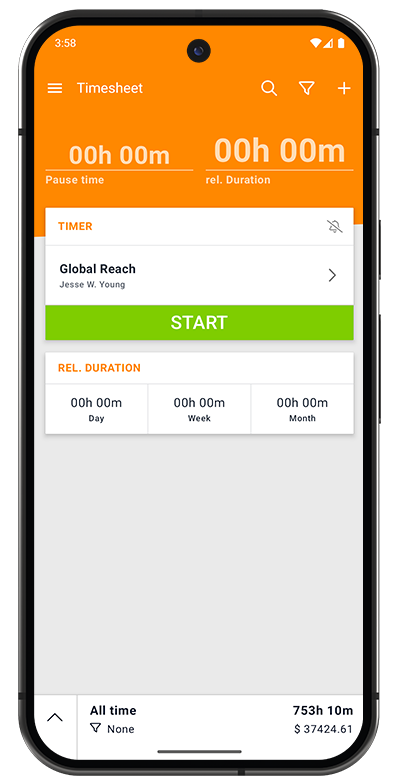
Starting Your First Timer
- Select a Project: Tap the project selector to choose from your active projects
- Projects display with their associated client name
- Only active projects appear in the list
- Tap START: The large green button begins time tracking
- Timer Starts Counting: The relative duration counter begins incrementing
The timer continues running even when you switch to other apps or lock your screen, ensuring accurate time tracking throughout your work session.
Managing a Running Timer
Once started, the timer provides flexible control options:
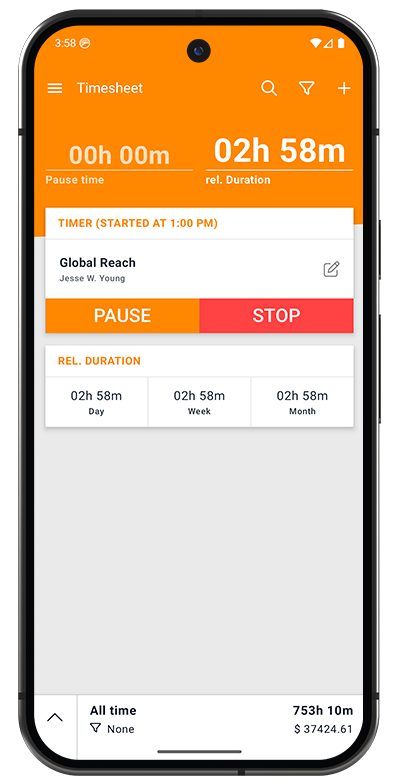
Pause the Timer
Tap the PAUSE button (orange) to take a break:
- The timer enters pause mode
- Pause time counter starts incrementing
- Your work duration is preserved
Stop the Timer
Tap the STOP button (red) to end the session:
- The complete time entry is automatically saved
- All breaks and details are recorded
- The timer resets to stopped state
Resume After a Break
When paused, tap the RESUME button (green) to continue working:
- Work duration continues from where you left off
- Pause time is saved as a break
- The timer shows updated start time context
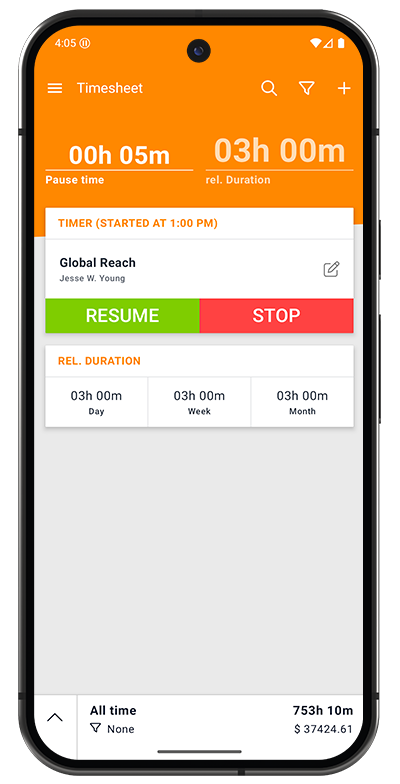
Timer Notifications
Enabling Notifications
When you start a timer for the first time, Android will request notification permission:
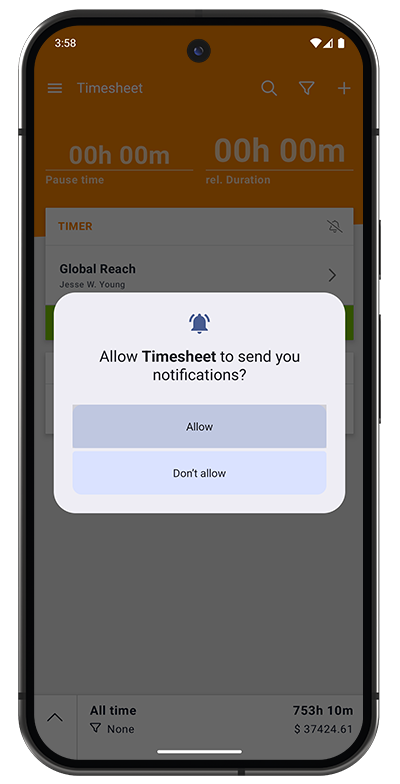
Why notifications are important:
- Keep the timer running even when the app is closed
- Quick access to timer controls from any screen
- See elapsed time without opening the app
- Receive alerts for automation rules
Tap "Allow" when prompted to enable notifications. Without this permission:
- The timer may stop when the app is closed
- Background tracking becomes unreliable
- Quick timer actions won't be available
Active Timer Notification
When tracking time, a persistent notification appears in your status bar showing:
- Current Project: The project you're tracking
- Elapsed Duration: Time since the timer started
- Quick Actions: Tap to pause, stop, or return to the app
Notification Benefits:
- Remains visible during multitasking
- Survives screen locking and app switching
- One-tap access to return to the timer screen
- Works across all Android launchers and home screens
Advanced Timer Features
Quick Actions Menu
While the timer is running, tap the edit icon (pencil) next to the project name to access quick actions:
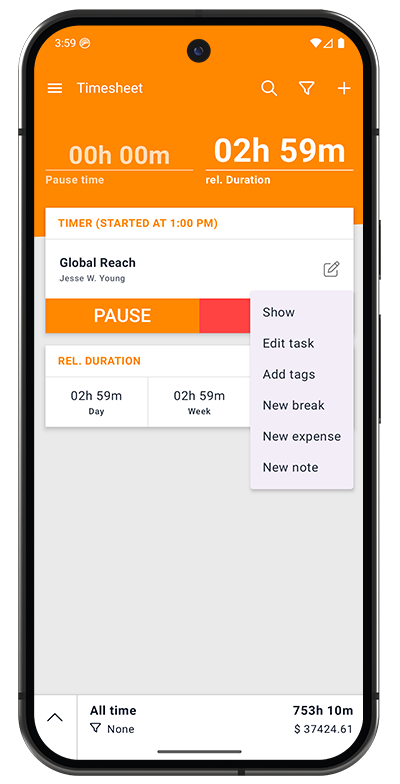
Available Actions:
- Show: View the current task details in the task list
- Edit task: Modify project, description, or other task properties
- Add tags: Categorize your work with custom tags for better organization
- New break: Manually add a break period to the current session
- New expense: Record project-related costs during your work session
- New note: Document important details, decisions, or context
Adding notes, tags, and expenses during your work session ensures you capture important context while it's fresh in your mind—perfect for accurate billing and reporting later.
Alternative Timer Controls
Delayed Start:
- Long-press the START button to set a custom start time in the past
- Useful for logging time when you forgot to start the timer
Automation Integration:
- Use Automation rules to automatically start, stop, or pause timers
- Trigger timers based on location, time, or other conditions
- Create sophisticated workflows for recurring tasks
Important Timer Rules
- Single Active Timer: Only one timer can run at a time
- Project Switching: Stop the current timer before switching to a different project
- Background Operation: The timer continues running when the app is in background or closed (with notifications enabled)
- Data Persistence: Timer state is preserved even if the app crashes or device restarts
Time Statistics Overview
The timer screen provides at-a-glance insights into your work patterns with real-time statistics:
Relative Duration Display
Located directly below the timer card, three statistics show your accumulated time for the current project:
- Day: Total hours worked today on the selected project
- Week: Current week's time for this project
- Month: This month's accumulated hours
Interactive Statistics:
- Tap any statistic to open the detailed task list for that time period
- View individual time entries, edit durations, or adjust dates
- Filter and analyze your work patterns
All Time Summary
At the bottom of the screen, an expandable section displays:
- Total Hours: Your complete work history across all projects (e.g., "753h 10m")
- Total Earnings: Accumulated revenue from billable tasks (e.g., "$37,424.61")
- Active Filter: Shows if any filters are currently applied (e.g., "None")
Quick Access:
- Tap the up arrow to expand recent time entries
- Swipe up from the bottom edge to reveal your recent task list
- Access detailed reports without leaving the timer screen
The real-time statistics help you stay aware of your daily progress, ensuring you meet time commitments and maintain consistent work patterns throughout the week and month.
Best Practices for Effective Time Tracking
- Start Immediately: Begin the timer as soon as you start working for maximum accuracy
- Use Breaks Properly: Pause for lunch, meetings, or interruptions to maintain accurate work time
- Add Context Early: Log notes, tags, and expenses during the session while details are fresh
- Review Daily: Check your day statistics before stopping work to ensure completeness
- Consistent Tagging: Use tags systematically to enable powerful reporting and analysis later
- Track Expenses Live: Record project costs immediately to avoid forgetting billable items