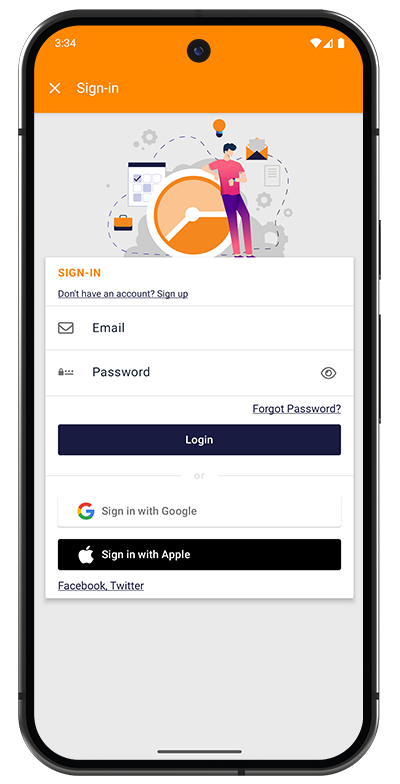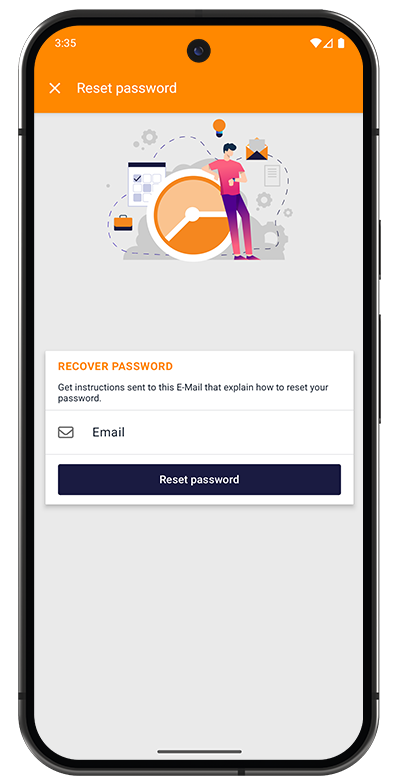Getting Started
System Requirements
- Supported Devices: Android smartphones and tablets
- Minimum OS Version: Android 6.0 (Marshmallow) or later
Installation
- Open the Google Play Store on your Android device
- Visit: Timesheet at Google Play)
- Tap "Install" to download and install the app
First-Time Setup
When you first launch the Timesheet app, you'll see a welcome screen highlighting the benefits of Timesheet Pro. You have two options:
Option 1: Sign Up for Free (Recommended)
Create an account to unlock cloud sync and premium features:
- Tap "Sign-Up for Free" on the welcome screen
- Choose your preferred sign-up method:
- Email and password - Create credentials specific to Timesheet
- Sign up with Google - Use your existing Google account
- Sign up with Apple - Use Apple Sign-In for enhanced privacy
- Complete the registration process
Benefits of creating an account:
- 30-day free trial of Timesheet Pro with all premium features
- Cloud synchronization - Access your data across all devices
- Automatic backups - Your timesheets are securely stored
- No payment required - Trial ends automatically with no charges
- Keep using for free - Continue with basic features after trial ends
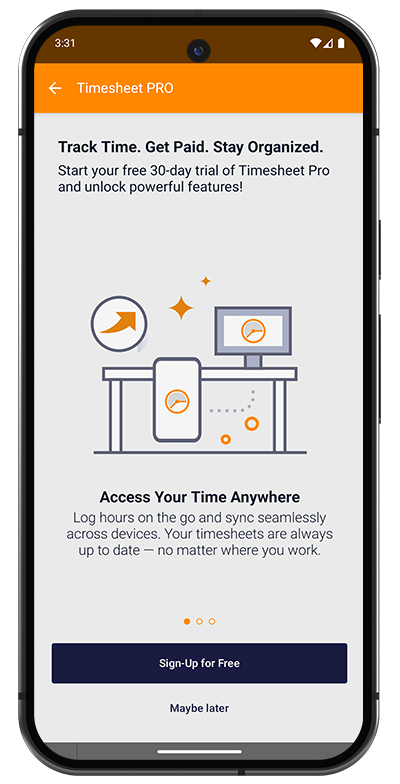
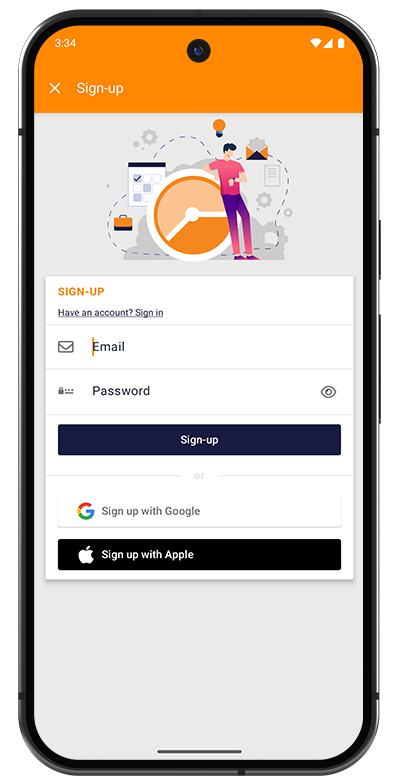
Option 2: Use Without an Account
Prefer to start tracking immediately? No problem:
- Tap "Maybe later" on the welcome screen
- Start using the app right away with local storage
- All your time entries are saved on your device
- Sign up anytime later - Access the Account screen from the menu to create an account and sync your existing data
Already Have an Account?
If you're an existing user:
- On the welcome screen, tap "Sign-Up for Free" then select "Have an account? Sign in"
- Alternatively, open the Account screen from the main menu and tap Login
- Choose your sign-in method:
- Email and password
- Sign in with Google
- Sign in with Apple
- Facebook or Twitter (additional options)
- Your data will sync automatically across all devices
Forgot your password?
- On the sign-in screen, tap "Forgot Password?"
- Enter your email address
- Check your inbox for password reset instructions
- Follow the link to create a new password