Home Screen Widget
Quickly control time tracking without opening the app using the Timesheet widget.
Adding the Widget
- Long-press on your home screen
- Select Widgets from the menu
- Scroll to find the Timesheet widget
- Drag and drop to your desired home screen location
Note: Steps may vary slightly depending on your Android version or launcher.
Widget Features
Basic Controls
- Start/Stop timer for selected project
- Pause/Resume current task
- Project selector (tap to change)
Display Information
- Current project name
- Elapsed time
- Timer status (running/stopped/paused)
Customization
Resizing
- Long-press the widget
- Drag the resize handles to adjust dimensions
Visual Options
- Automatically matches your system theme
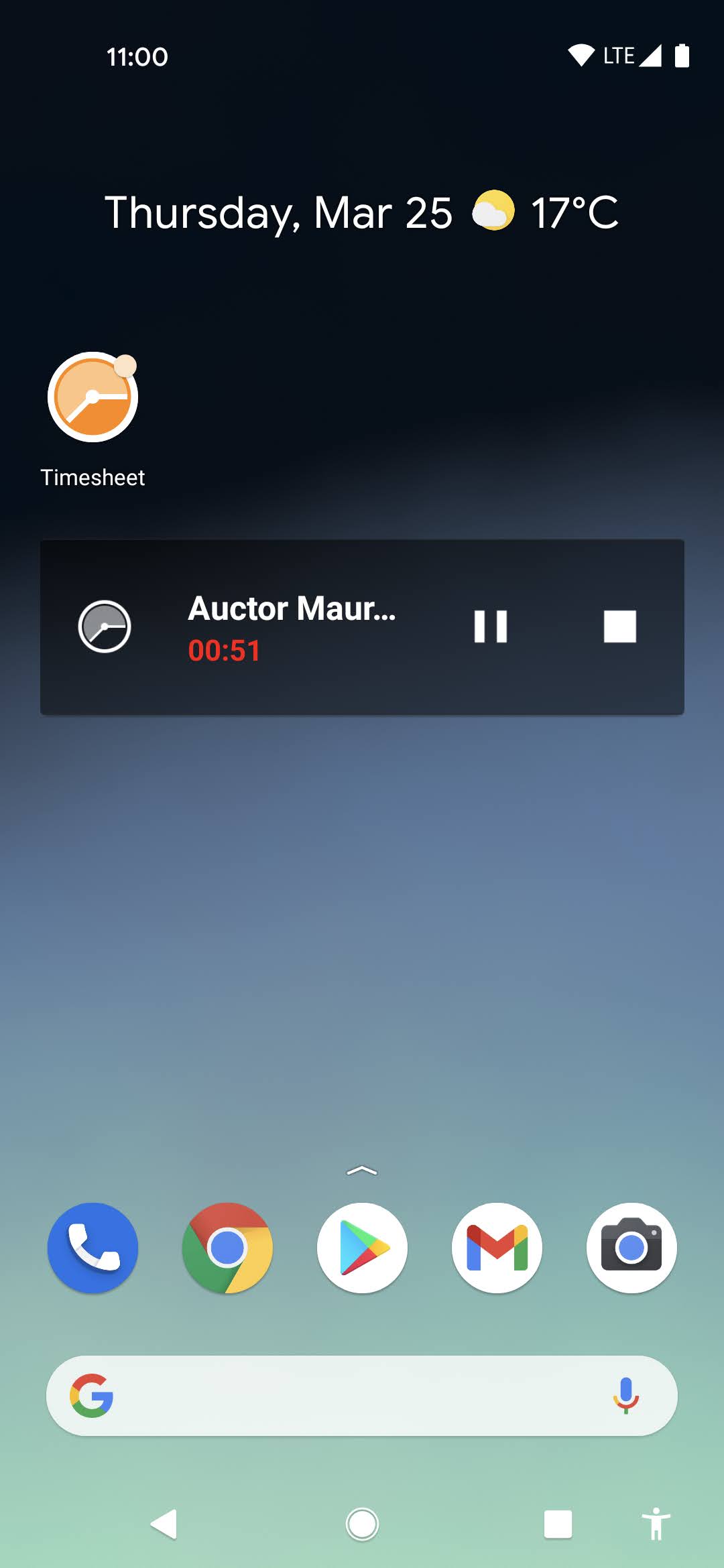
Troubleshooting
If the widget isn't working:
- Try removing and re-adding the widget
- Restart your device if issues persist
- Check for app updates