Export Data
Quickly generate and share time tracking reports in Excel or CSV format directly from your iPhone or iPad.
How to Export:
- Navigate to the Export screen
- Filter your data:
- Select time range (day/week/month/custom)
- Choose specific projects or tasks
- Select task statuses
- Customize exported fields:
- Toggle columns on/off
- Reorder fields as needed
- Choose file format:
- Excel (.xlsx) - for detailed analysis
- CSV - for system integration
- Tap "Export" button
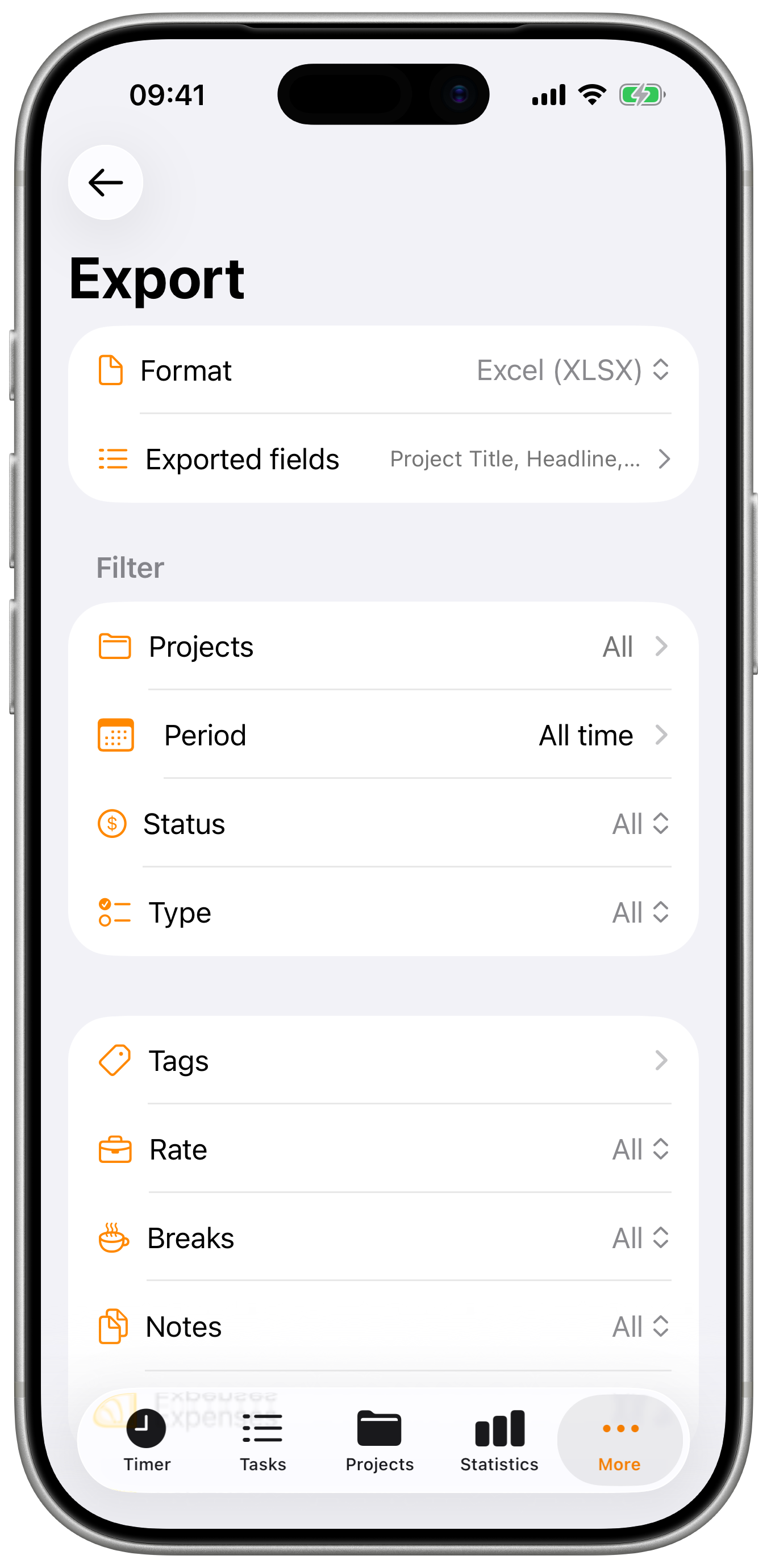
After Export:
- iOS share sheet appears automatically
- Share options include:
- Save to Files or iCloud
- Email to clients/employers
- Send via messaging apps
- AirDrop to other devices
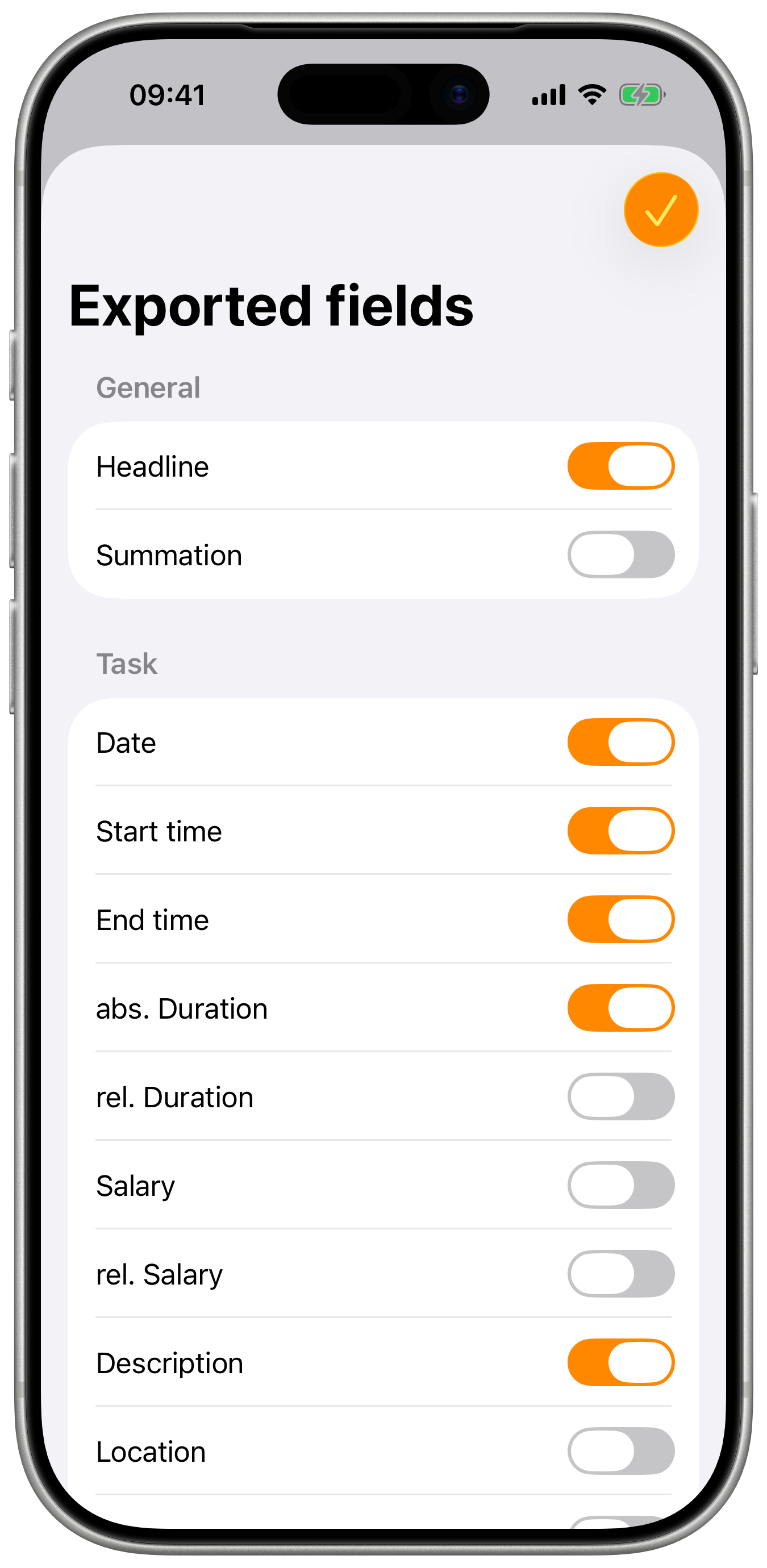
Export Fields
The export field selection screen lets you toggle individual fields on or off, organized by category:
General
- Header row - Include column headers
- Summation row - Add totals at the bottom
Task Fields
Date, Start Time, End Time, Duration (absolute), Duration (relative), Salary, Salary (relative), Description, Location, Feeling, Signature, Billable, Billed, Paid, Type
Mileage Fields
Origin, Destination, Distance
Call Fields
Phone Number
Project Fields
Project Name, Client/Employer, Project Description, Salary/Hour
Additional Data
- Breaks - Include break details
- Expenses - Include expense details
- Tags - Include assigned tags
Rate Fields
Rate Title, Factor, Extra
Advanced Filters (Plus/Pro)
When exporting, Plus and Pro subscribers can apply additional filters:
- Tags - Filter by specific tags
- Rate - Filter by billing rate
- Pauses - All, With Breaks, Without Breaks
- Notes - All, With Notes, Without Notes
- Expenses - All, With Expenses, Without Expenses
- Feeling - Filter by mood indicator
Pro Tips
- Use CSV format for large datasets
- Combine with Documents feature for client-ready invoices
- Export weekly/monthly for consistent records
Note
All exports maintain your original data formatting and timezone settings.