Subscription Management
Your Current Plan
View and manage your Timesheet subscription details, including:
- Current plan type (Plus/Pro)
- Billing cycle (monthly/annual)
- Active user licenses
- Payment history
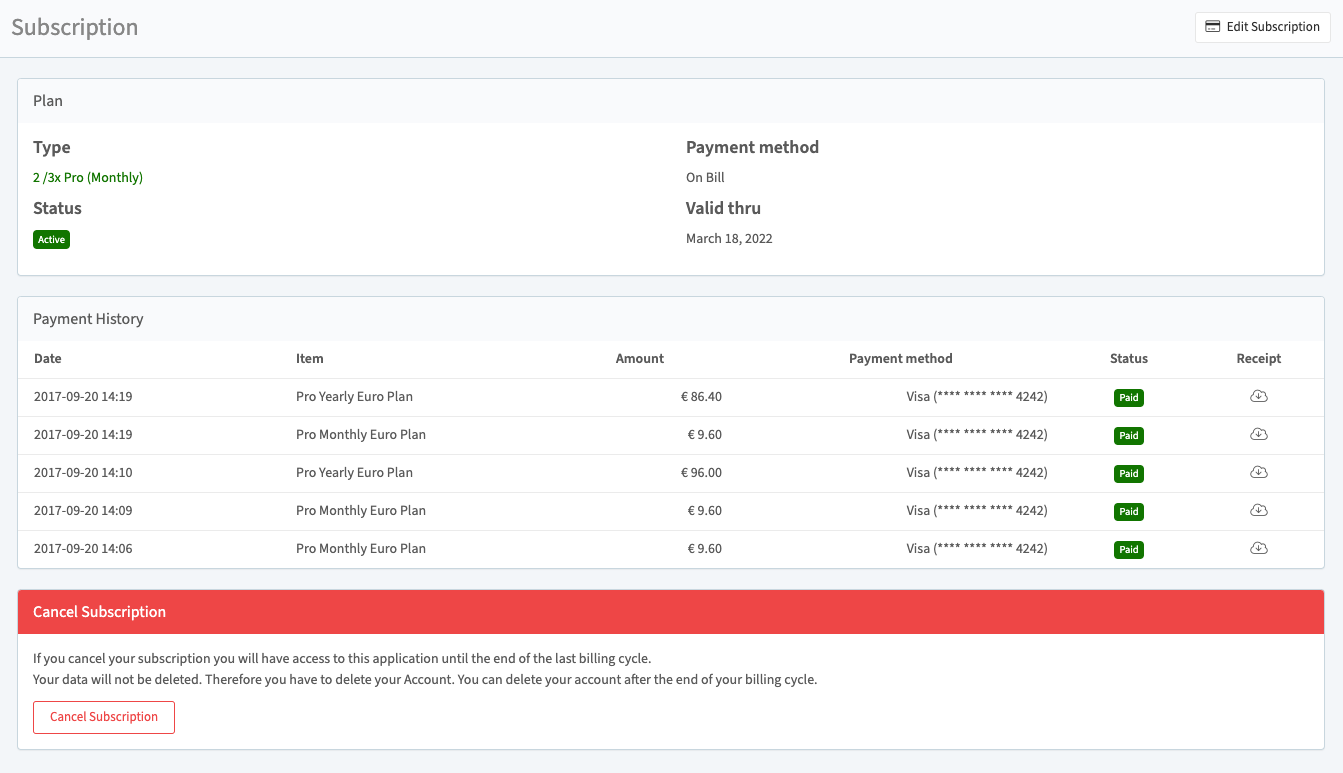
Updating Your Subscription
Change your plan or billing preferences:
- Click "Edit Subscription" (top-right)
- Select desired plan:
- Plus: Mobile sync & cloud backup
- Pro: Full web access & team features
- Choose billing frequency:
- Monthly (more flexible)
- Annual (cost savings)
- Adjust user licenses as needed
- Update payment details if required
- Confirm changes
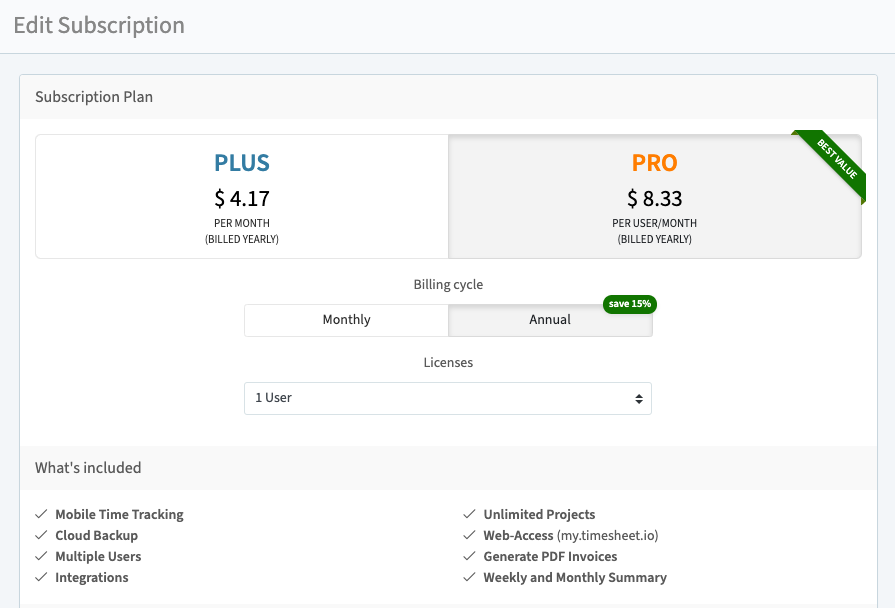
Changes take effect immediately with prorated adjustments when applicable.
Payment History & Receipts
- View all past invoices
- Download receipts (click PDF icon)
Canceling Your Subscription
- Click "Cancel Subscription" (bottom)
- Confirm cancellation
Important Cancellation Notes:
- Service continues until current billing period ends
- No automatic data deletion
- Can resubscribe anytime
- To permanently delete data, you must manually delete your account