Data Export
Generate customized reports of your working hours in multiple formats for analysis or sharing.
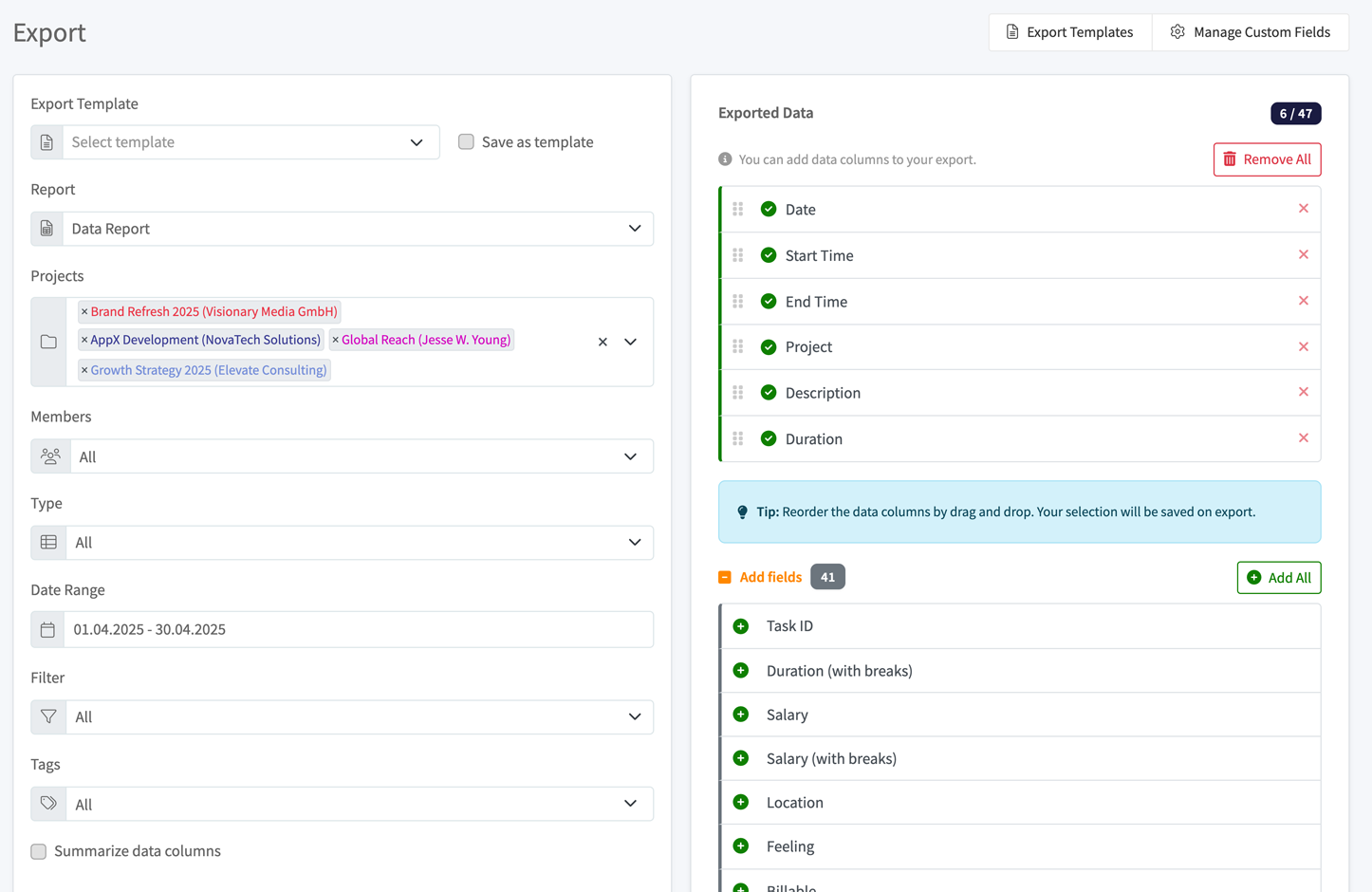
Export Process
- Navigate to Export in the main menu
- Select a template or configure filters manually:
- Report - Choose report type (Data Report, By Member, By Project, etc.)
- Projects - Select specific projects to include
- Members - Filter by team members
- Type - Task type filter
- Date Range - Set the time period
- Filter - Task status (billable, billed, paid)
- Tags - Include only tasks with specific tags
- Select which fields to include in the Exported Data panel
- Click Generate Report
Exported Data Panel
The right side of the export screen shows your selected fields:
- Green checkmarks indicate included fields
- Drag fields to reorder columns in the export
- Click Add fields to see all available fields
- Click Add All to include everything or Remove All to start fresh
File Format Options
| Format | Best For | Notes |
|---|---|---|
| Excel (.xlsx) | Detailed analysis | Supports formulas, formatting, and images |
| Excel 1904 | Legacy systems | Mac compatibility |
| CSV | Database import | Lightweight, text-only format |
Excel exports can include images attached to Expenses and Notes. Add the corresponding image fields to your export to embed them directly in the spreadsheet. CSV format does not support images.
Additional Options
- Summarize data columns - Adds totals row for duration and salary columns
- Name - Custom filename for the export
- Recipient (E-Mail) - Send the report directly to email addresses
Export Templates
Save your frequently used export configurations as templates. Templates store all settings except the date range, so you only need to select dates when running recurring reports.
Click Export Templates in the top right corner to manage your templates.
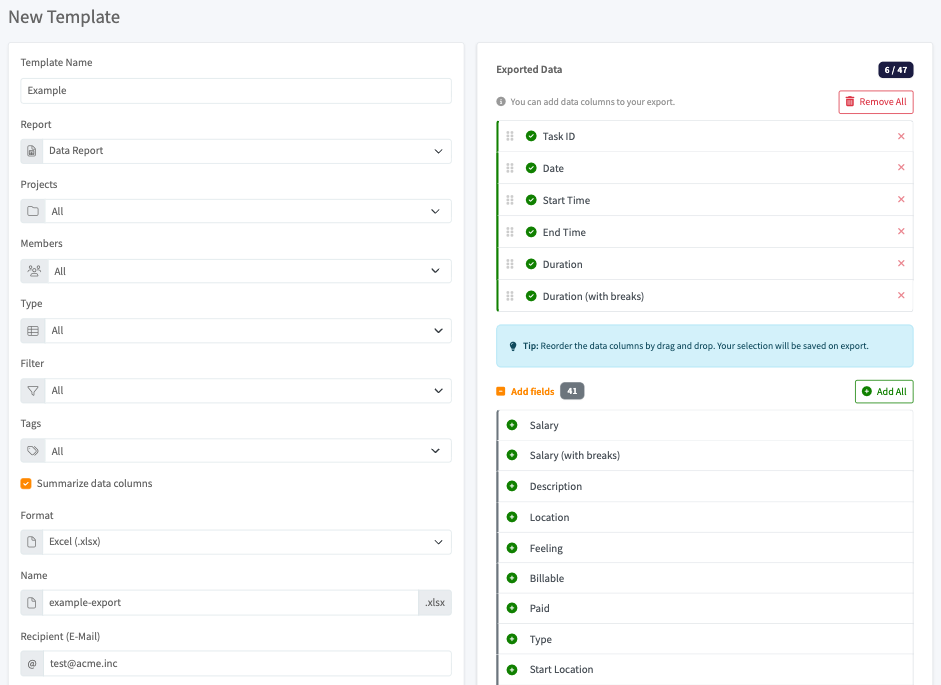
Creating a Template
- Click Export Templates → New Template
- Enter a Template Name (e.g., "Monthly Client Report")
- Configure all export settings:
- Report type
- Projects, Members, Type filters
- Tags and status filters
- File format (Excel/CSV)
- Default filename
- Email recipients
- Select which fields to include in Exported Data
- Click Save
Using a Template
- On the Export screen, open the Export Template dropdown
- Select your saved template
- All settings are applied automatically
- Adjust the Date Range as needed
- Click Send email or download directly
Saving Current Settings as Template
Check the Save as template checkbox next to the template dropdown before generating a report to save your current configuration.
Custom Fields
Create custom columns for your exports using text, numbers, or Excel formulas. Custom fields can reference existing data fields to calculate derived values.
Click Manage Custom Fields in the top right corner to create and manage custom fields.
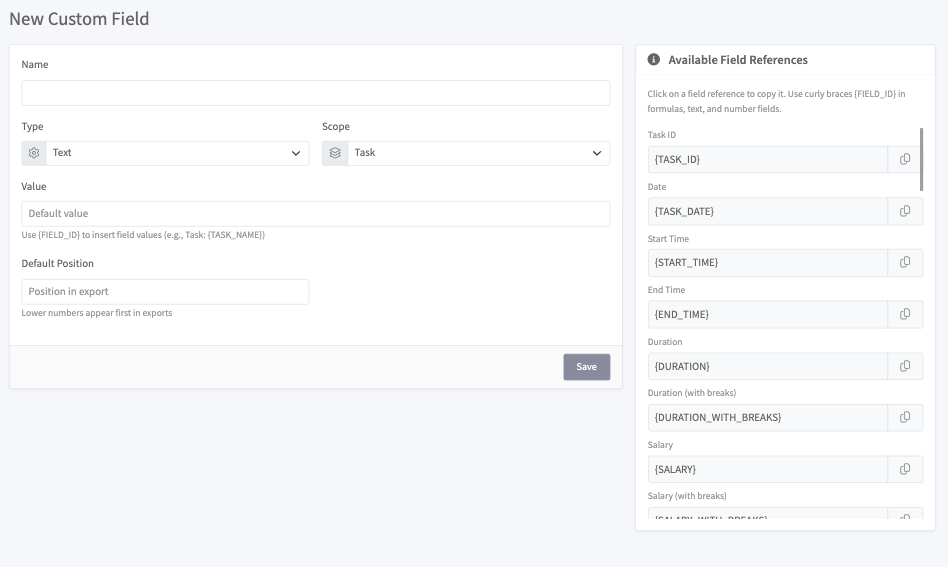
Creating a Custom Field
- Click Manage Custom Fields → New Custom Field
- Enter a Name for the column header
- Select the Type:
- Text - Static or dynamic text values
- Number - Numeric values or calculations
- Formula - Excel formulas for the exported file
- Set the Scope (Task level)
- Enter the Value using field references
- Set Default Position (lower numbers appear first)
- Click Save
Using Field References
Reference existing data in your custom fields using curly braces: {FIELD_ID}
Available field references:
| Reference | Description |
|---|---|
{TASK_ID} | Unique task identifier |
{TASK_DATE} | Date of the task |
{START_TIME} | Task start time |
{END_TIME} | Task end time |
{DURATION} | Duration without breaks |
{DURATION_WITH_BREAKS} | Total duration including breaks |
{SALARY} | Calculated earnings |
{SALARY_WITH_BREAKS} | Earnings including break time |
Click the copy icon next to any reference in the Available Field References panel to copy it.
Example Custom Fields
Combine project and description:
- Type: Text
- Value:
{PROJECT_NAME}: {DESCRIPTION}
Calculate overtime rate:
- Type: Formula
- Value:
={SALARY}*1.5
Add fixed text column:
- Type: Text
- Value:
Completed
Report Types
| Report Type | Description | Use Case |
|---|---|---|
| Data Report | Raw time entries | Detailed audit |
| By Member | Grouped by team member | Individual performance |
| By Project | Grouped by project | Project analysis |
| Team Summary | Aggregated by member & project | Manager overview |
| Project Summary | Consolidated project data | Client reporting |
Tips
- Use templates for recurring reports like weekly timesheets or monthly client invoices
- Create custom fields for calculated columns your accounting system needs
- For large datasets, use CSV format for faster processing
- Check spam folder if emailed reports don't arrive (sent from report@timesheet.io)