Getting Started with the Web Application
The Timesheet web application at my.timesheet.io is your command center for time tracking, team management, and business analytics. Available exclusively with Timesheet Pro, it provides desktop-optimized tools for managing projects, generating invoices, and collaborating with teams.
The web application requires a Timesheet Pro subscription. Mobile apps (Android/iOS) are available with all plans (Basic, Plus, Pro), but browser access is a Pro-exclusive feature.
Start your 30-day free trial at my.timesheet.io/signup - no credit card required.
1. Create Your Account
Sign Up Options
Visit my.timesheet.io/signup to create your account using any of these methods:
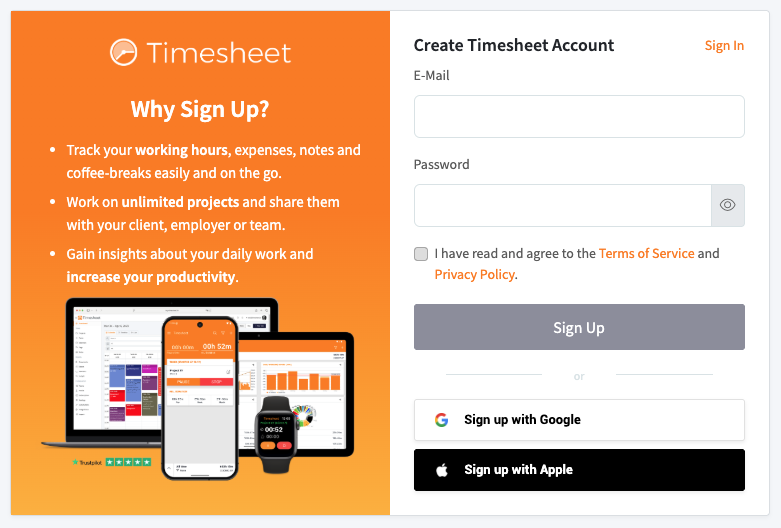
Email Registration
- Enter your email address
- Create a secure password
- Check "I have read and agree to the Terms of Service and Privacy Policy"
- Click Sign Up
- Verify your email address (check inbox for verification link)
- Your 30-day Pro trial starts automatically
Social Login Options
- Sign up with Google - Use your Google account for instant access
- Sign up with Apple - Use Apple Sign-In for privacy-focused authentication
Already using the Android or iOS app? Use the same credentials to access the web application. All your data syncs automatically across platforms (Plus/Pro plans).
2. Sign In to Your Account
Access Methods
Visit my.timesheet.io and sign in using:
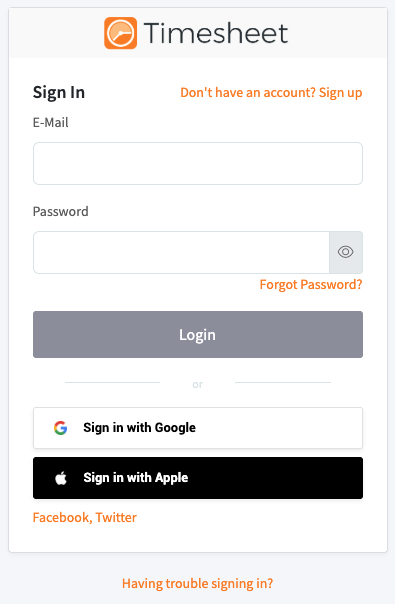
Email/Password
- Enter your registered email address
- Enter your password
- Click Login
Social Login
- Sign in with Google - Same Google account used for signup
- Sign in with Apple - Same Apple ID used for signup
- Additional options: Facebook, Twitter
Forgot Your Password?
- Click "Forgot Password?" on the login page
- Enter your registered email address
- Check your inbox for password reset instructions
- Follow the link to create a new password
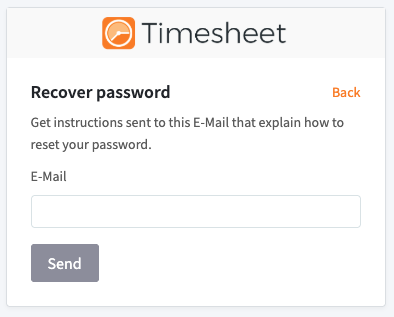
Having Trouble Signing In?
- Verify you're using the correct email address
- Check that Caps Lock is not enabled
- Try password reset if you can't remember credentials
- Ensure your email is verified (check spam folder for verification email)
- Contact support@timesheet.io if issues persist
3. First-Time Dashboard Tour
After successful login, you'll land on the Dashboard - your central hub for time tracking and overview.
Desktop View
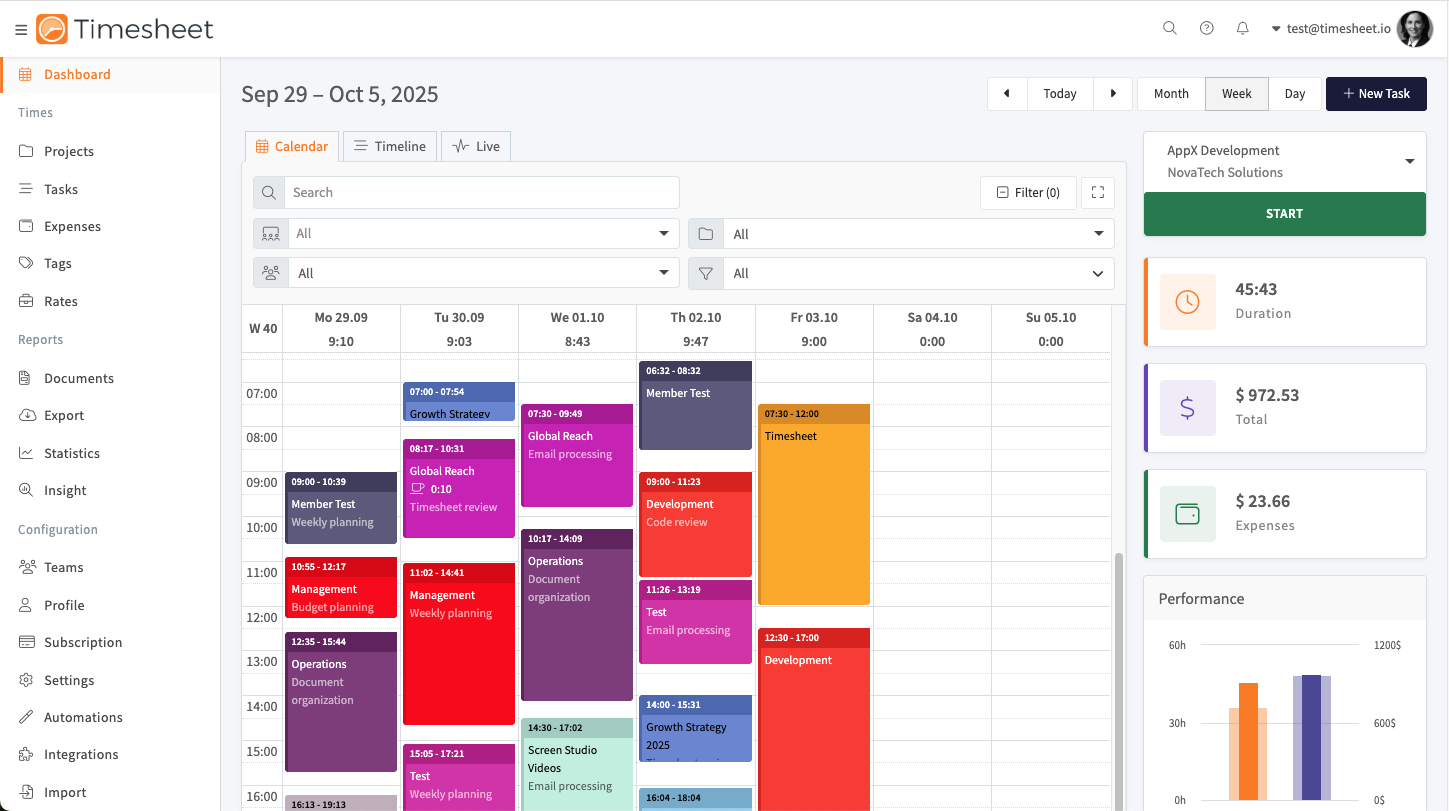
Main Interface Components:
1. Left Navigation Panel (Permanent)
-
Times Section:
- 📊 Dashboard - Calendar view with weekly overview
- 📁 Projects - Project management and organization
- ✓ Tasks - Time entry list and task management
- 💰 Expenses - Expense tracking and logging
- 🏷️ Tags - Cross-project categorization
- 💵 Rates - Custom billing rates management
-
Reports Section:
- 📄 Documents - Invoice generation and management
- 📤 Export - Data export to Excel/CSV
- 📊 Statistics - Analytics and visualizations
- 💡 Insight - Advanced productivity analysis
-
Configuration Section:
- 👥 Teams - Team creation and member management (Pro)
- 👤 Profile - Account settings and preferences
- 💳 Subscription - Plan management and billing
- ⚙️ Settings - App configuration and preferences
- 🤖 Automations - Integration settings
- 🔌 Integrations - QuickBooks, Zapier, API setup
2. Top Navigation Bar
- 🔍 Search - Global search across all data
- ❓ Help - Quick access to documentation
- 🔔 Notifications - Activity alerts and updates
- 👤 User Menu - Account dropdown with email and profile photo
3. Main Content Area The dashboard displays your Calendar View by default:
- Week selector - Navigate between weeks with arrow buttons
- "Today" button - Jump to current week
- View toggles - Month, Week, Day views
- + New Task - Quick task creation button
- Time blocks - Color-coded by project, showing time range and description
- Daily totals - Hours worked each day at column top
4. Right Sidebar Panel
- Operations dropdown - Quick project selection
- START button - One-click timer start (green, prominent)
- Current timer - Shows elapsed time when running
- Quick stats:
- 🕐 Duration - Total time tracked
- 💰 Total - Earnings for period
- 💳 Expenses - Total expenses logged
- ☕ Breaks - Break time taken
- Performance chart - Visual productivity indicator
Collapsible Navigation:
- Click the ≡ (hamburger) icon to collapse the left panel
- Main content area expands to use full width
- Navigation icons remain visible for quick access
- Click ≡ again to expand panel
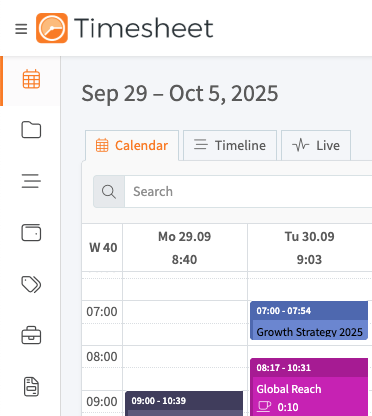
Mobile/Responsive View
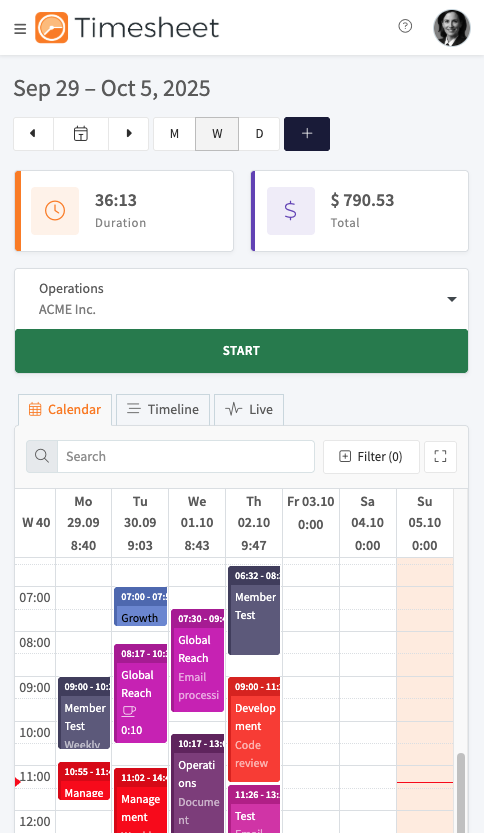
The web application is fully responsive and adapts to smaller screens:
- Hamburger menu (☰) at top-left opens navigation drawer
- Touch-optimized controls and buttons
- Responsive layouts adjust to screen size
- Full functionality maintained on tablets
- Works on mobile browsers but native apps recommended for phones
4. Understanding Dashboard Views
The dashboard offers three different ways to visualize your time tracking data:
Calendar View (Default)
The calendar view displays time entries as color-coded blocks in a weekly grid:
- Time blocks positioned at exact start/end times
- Color coding by project (consistent across app)
- Task details shown on blocks (time range, project, description)
- Daily totals at top of each column
- Week number displayed (e.g., "W 40")
- Filtering options:
- Search bar for finding specific tasks
- Project filter dropdown
- Team member filter
- Custom filters
Timeline View
Switch to Timeline view using the Timeline tab:
- Project-based rows showing all team members
- Horizontal timeline with time blocks
- Team member visibility - see who's working on what
- Project filter on left sidebar
Live View
The Live tab shows real-time team activity:
- Member list with profile photos
- Current activity or last-tracked project
- Active time ranges with durations
- Real-time updates as team members start/stop timers
- Idle members shown at bottom
5. Core Features Quick Tour
Projects Management
Access via Projects in left navigation:
- Team/client tabs organize projects by ownership
- Project list shows title, client, description, total hours
- Status indicators (Active/Archived)
- Search and filter capabilities
- + New Project button creates new projects
- Edit/Delete actions for each project
Tasks Management
Access via Tasks in left navigation:
- Summary cards at top:
- 🕐 Total duration tracked
- 💰 Total earnings
- 💳 Total expenses
- ☕ Total break time
- Date range picker for filtering
- Task list with columns:
- Date and time range
- Project (color-coded)
- Team member avatar
- Description
- Duration
- Status (Unpaid/Billed/Paid)
- Edit/Delete actions
- Bulk selection with checkboxes
- Status filtering options
Statistics & Analytics
Access via Statistics in left navigation:
- Summary cards (same as Tasks view)
- Working Hours Chart:
- Stacked bar chart by date
- Color-coded by project
- Average line indicator
- Performance (salary) trend line
- Project legend
- Duration by Project - Pie/donut chart
- Salaries by Project - Financial breakdown pie chart
- Date range filtering
- Export options for charts
Team Management (Pro)
Access via Teams in left navigation:
- Team details with description
- Members section:
- Name and email
- Permission level (Owner/Manager/Member)
- Edit capabilities
- + Add Member button
- Team-based project access control
Document Generation (Pro)
Access via Documents in left navigation:
- Invoice list with:
- Date, invoice number, title
- Customer name
- Total amount
- Status (Unpaid/Paid)
- + New Invoice creation
- Templates tab for reusable templates
- Search and filter capabilities
- PDF generation for professional invoices
6. Essential First Steps
Set Up Your First Project
- Click Projects in left navigation
- Click + New Project button (top-right)
- Fill in project details:
- Title - Project or client name
- Client - Optional client name
- Description - Project details
- Hourly Rate - Your billing rate
- Team (Pro) - Assign to team if applicable
- Color - Project color for visual identification
- Configure settings:
- Active/Archived status
- Visibility (Pro) - Control team member access
- Click Save
Create Your First Task
Option 1: Quick Timer Start
- Click START button in right sidebar
- Timer begins immediately
- Select project from "Operations" dropdown
- When finished, click STOP
- Review and save task details
Option 2: Manual Task Entry
- Click + New Task (top-right on Dashboard)
- Fill in task information:
- Project - Select from dropdown
- Start time - When work began
- End time - When work finished
- Description - What you worked on
- Tags - Optional categorization
- Billable - Check if billable work
- Click Save
Explore Statistics
- Click Statistics in left navigation
- Adjust date range using calendar picker
- Review visual analytics:
- Working hours distribution
- Project time allocation
- Earnings breakdown
- Export charts for reports or presentations
- Use insights to optimize productivity
Customize Settings
- Click Settings in left navigation
- Configure preferences:
- Language - Choose from 40+ languages
- Date/Time Format - Regional preferences
- Currency - Your local currency
- Theme - Light/Dark mode
- Notifications - Email and in-app alerts
- Click Save to apply changes
7. Keyboard Shortcuts
Work faster with keyboard shortcuts (available on desktop):
N- Create new taskP- Go to projectsT- Go to tasksS- Go to statistics/- Focus search barEsc- Close dialogs/modalsSpace- Start/stop timer (when on dashboard)
8. Data Synchronization
How Sync Works (Pro Plan)
Real-Time Sync:
- Changes appear across all devices within seconds
- Web ↔ Android ↔ iOS synchronization
- Automatic conflict resolution
- No manual sync required
What Syncs:
- Projects and tasks
- Teams and members (Pro)
- Tags and rates
- Expenses and notes
- Settings and preferences
- Documents and invoices (Pro)
Sync Indicators:
- Green checkmark = Synced successfully
- Orange spinner = Syncing in progress
- Red warning = Sync error (check internet connection)
10. Getting Help
Support Resources
In-App Help:
- Click ? icon in top navigation
- Access documentation directly
- Context-sensitive help articles
Email Support:
- support@timesheet.io
- Response within 24 hours (business days)
- Pro users get priority support
Documentation:
- FAQ - Frequently asked questions
- Troubleshooting - Common issues
- Feature guides - Detailed how-tos
Community:
- User forums for discussions
- Feature request voting
- Beta testing opportunities
Next Steps
Now that you're set up, explore these guides to master the web application:
Essential Guides
- Dashboard & Views - Master Calendar, Timeline, and Live views
- Project Management - Advanced project organization
- Team Collaboration - Invite members and manage permissions
- Invoice Generation - Create professional PDF invoices
Advanced Features
- Statistics & Reporting - Data analysis and insights
- Integrations - Connect QuickBooks, Zapier, and more
- Export & Data - Export data for external use
- API Access - Build custom integrations