ToDo Management
ToDos help break down projects into manageable tasks with progress tracking and workload estimation.
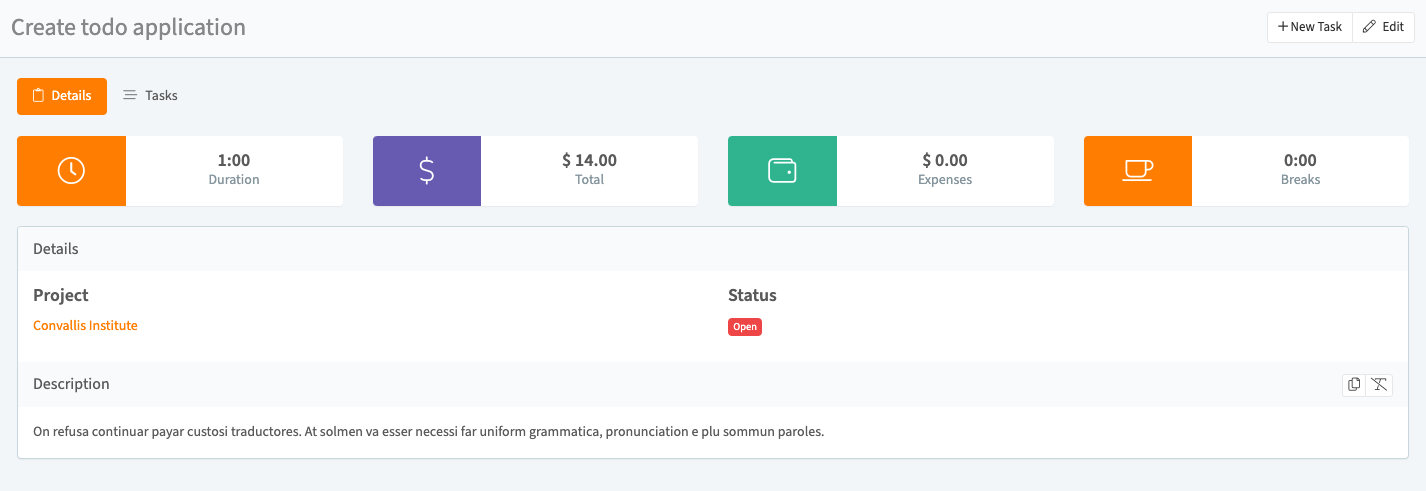
ToDo List Features
- Comprehensive view of all project ToDos
- Quick search by title or description
- Status filters (Open/Closed)
- Progress tracking through task completion
- Workload estimation for better planning
Creating a New ToDo
- Navigate to your project's ToDo section
- Click "Add New ToDo"
- Enter essential details:
- Title (required)
- Description
- Status (Open/Closed)
- Workload estimate (hours/days)
- Assign to relevant project
- Click "Save"
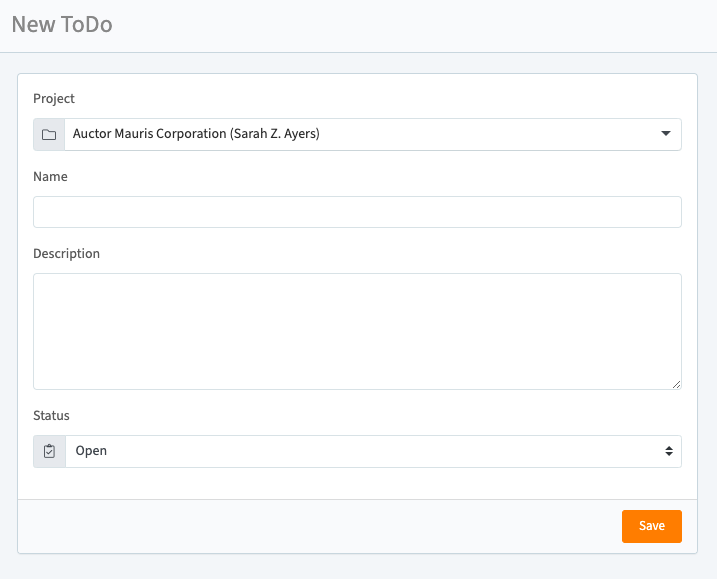
ToDo Details Overview
Each ToDo displays:
- Complete description and notes
- Current status indicator
- Associated tasks list
- Progress percentage
- Workload vs. actual time spent