Profile Management
Manage your personal information and security settings.
Update Account Details
- Email Address: Change login credentials
- Password: Update security
- Personal Information: Name, contact details
Security Note
After changing email/password, you'll need to sign out and back in for changes to take effect.
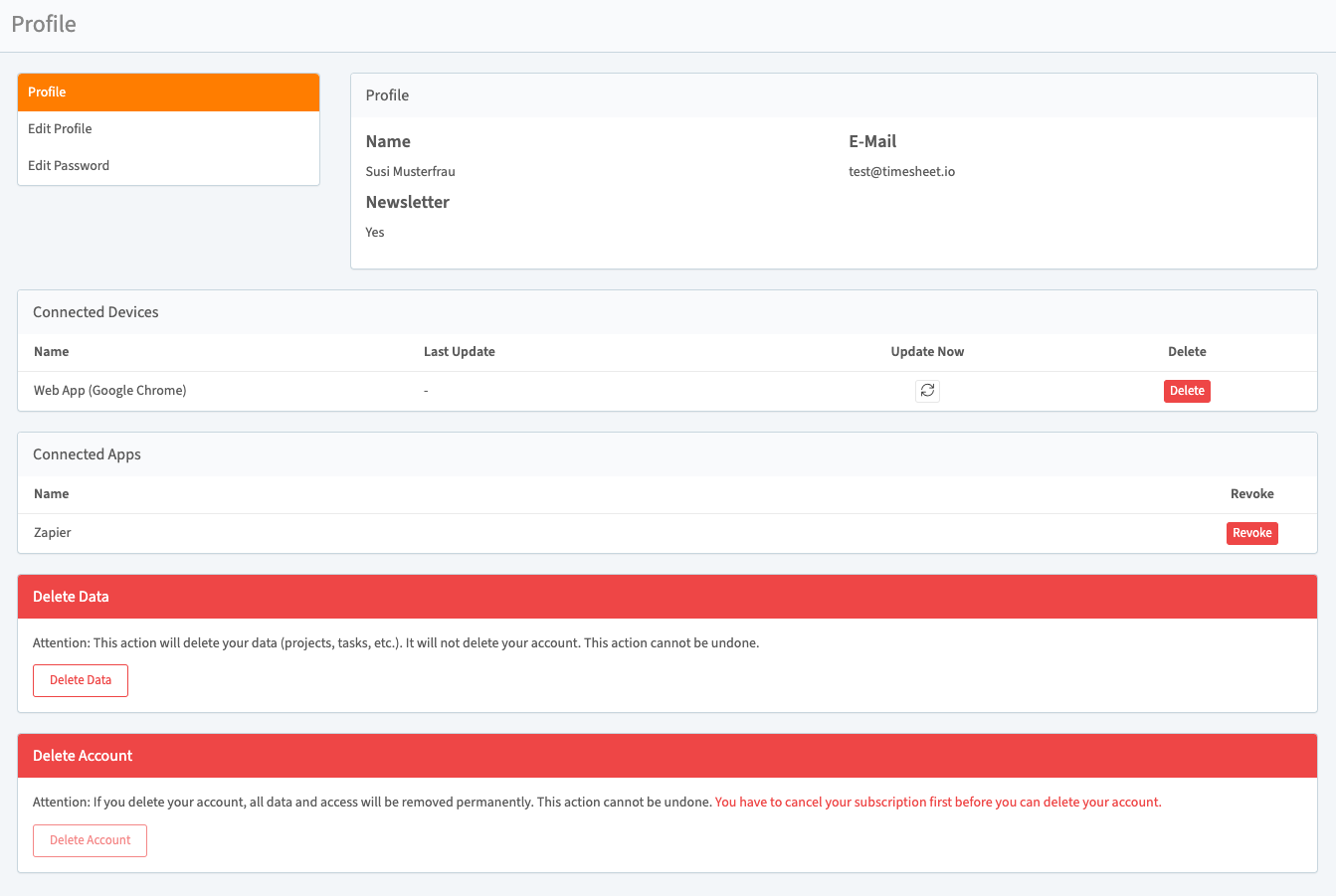
Connected Devices
View and manage devices synced with your account:
- Force Sync: Manually update device data
- Remove Device: Revoke access from old/unrecognized devices
Caution
Removing a device will log it out immediately.
Connected Applications
Manage third-party integrations:
- View authorized apps
- Revoke unused integrations
Security Tip
Regularly review connected apps and remove any you no longer use.
Data Management
Delete All Data
What this does:
- Erases projects, tasks, and time entries and other personal data.
- Preserves account credentials
- Irreversible action
Process:
- Enter your email for verification
- Confirm deletion
Delete Account Permanently
Requirements:
- Must cancel active subscription first
- Email confirmation required
Consequences:
- Complete data erasure
- Immediate access revocation
- No recovery possible
Important
Consider exporting your data before deletion.