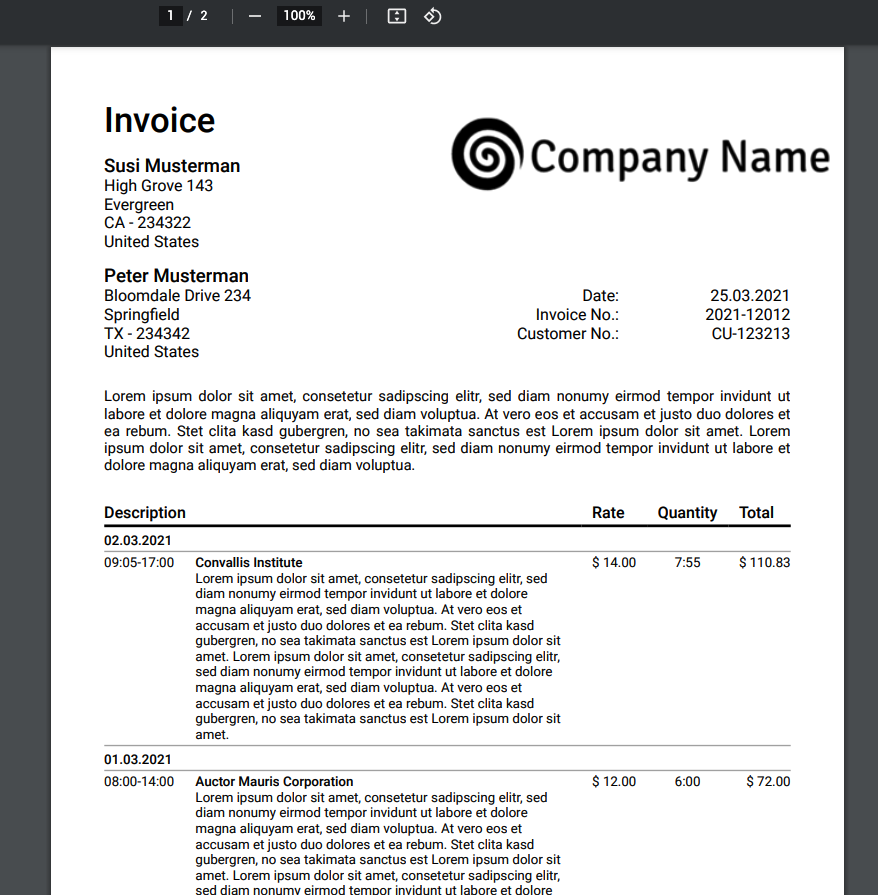Document Generation
Create professional PDF documents from your time tracking data with customizable templates.
Document Types
| Type | Contents | Best For |
|---|---|---|
| Invoice | Tasks + Expenses + Payment details | Client billing |
| Timesheet | Time entries + Signature line | HR records |
| Work Record | Tasks + Expenses + Per-task signatures | Detailed work reports |
Document List
View and manage all created documents:
- Tab navigation between document types
- Search by title, client, or description
- Filter by approval status
- Template library for quick document creation
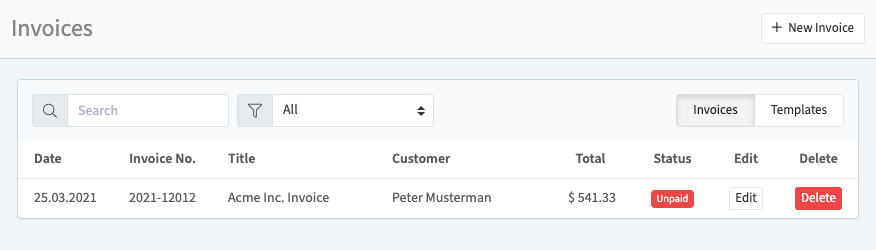
Creating Documents
1. Basic Information
- Click "New Document"
- Select document type
- Enter:
- Document title
- Headline
- Document number
- Customer reference
- Upload company logo
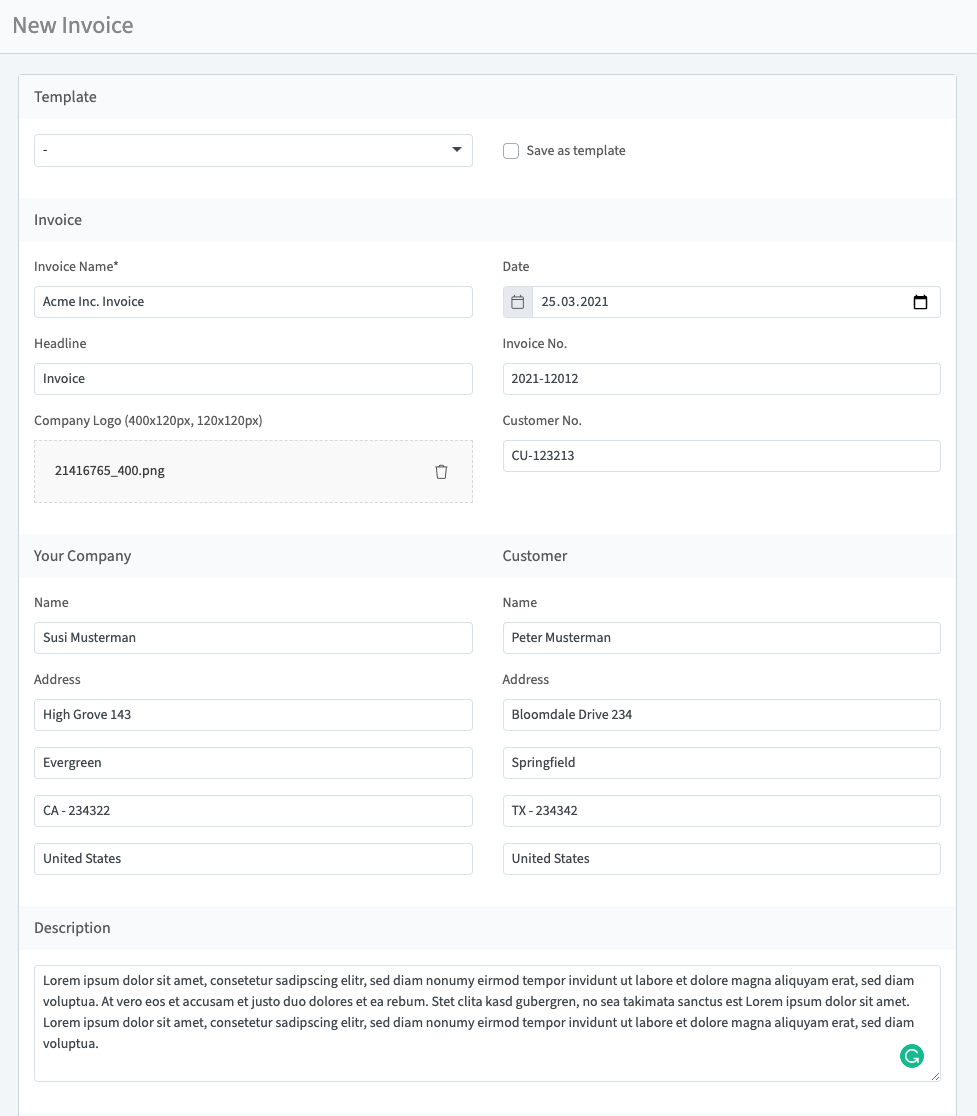
2. Content Selection
Add Time Entries:
- Click "Select Tasks"
- Apply filters as needed
- Choose relevant tasks
- Click "Add Selection"
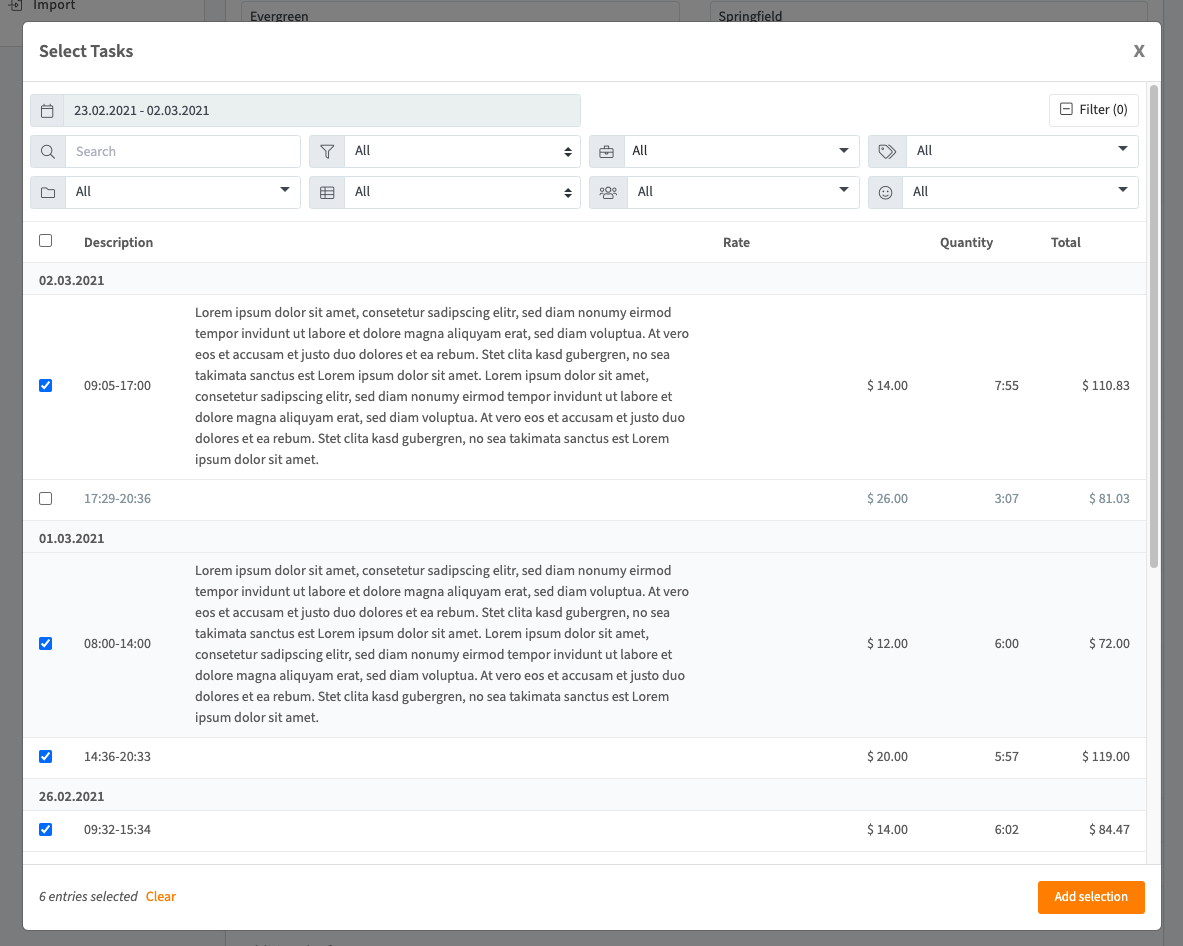
Include Expenses:
- Toggle "Include Expenses"
- Click "Select Expenses"
- Choose billable items
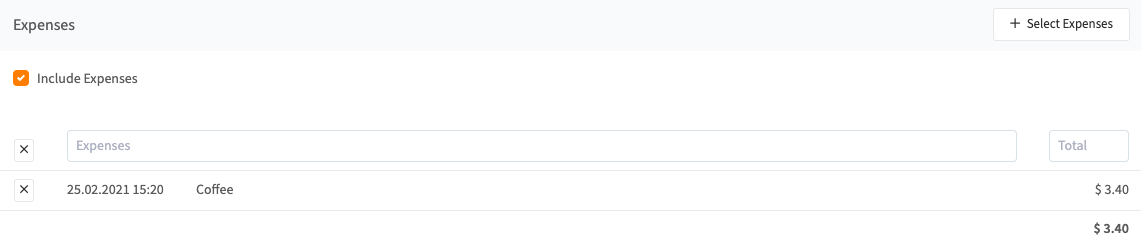
3. Financial Details
- Apply discounts or tax rates
- View automatic totals calculation
- Add payment terms in "Additional Info"
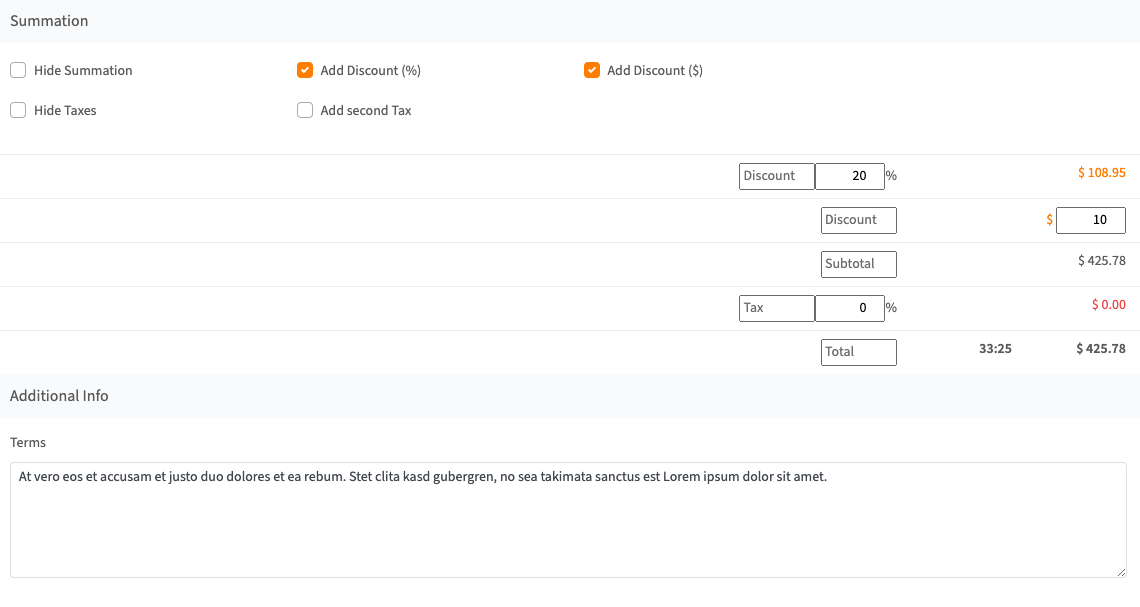
4. Payment Tracking
- Set payment due date
- Record payment method
- Track partial payments
- Mark as paid when completed
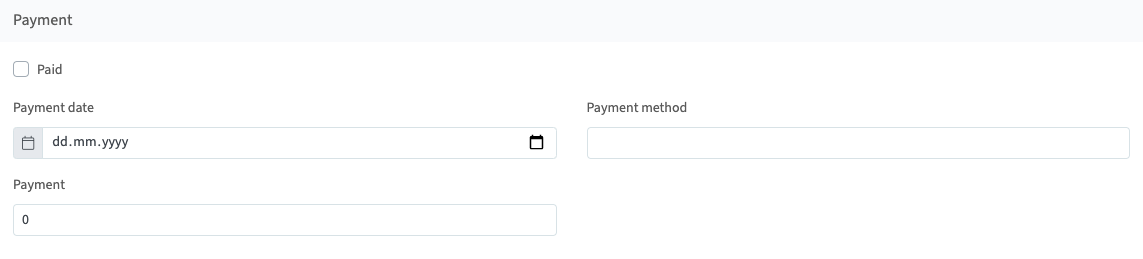
Exporting Documents
- Open document details
- Click "Actions" (top-right)
- Choose between Send Email/Print/Download the document
- Print or share as needed