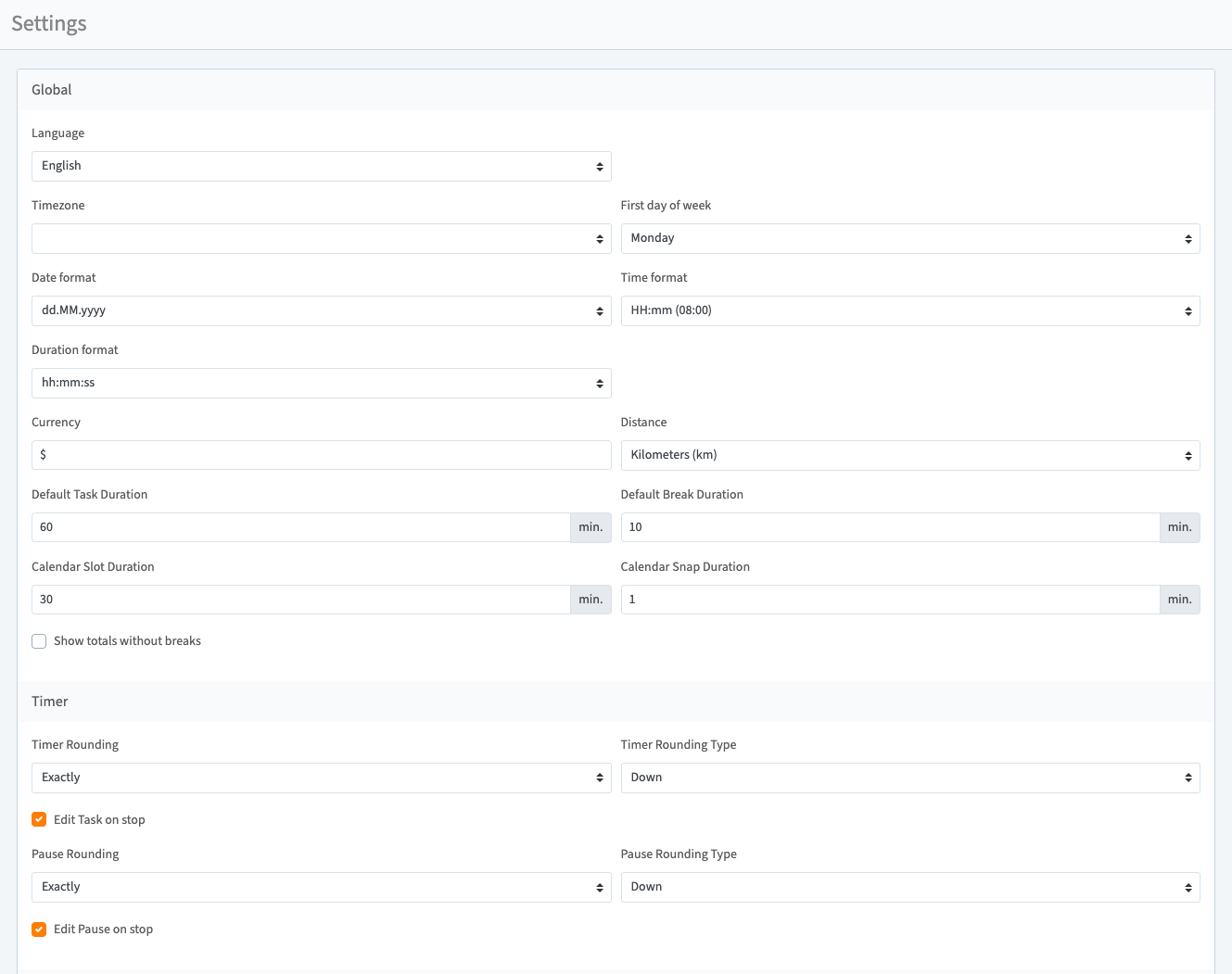Application Settings
Configure Timesheet to match your workflow preferences and regional standards.
Global Settings
Personalize your workspace and defaults
Appearance & Localization
- Theme: System/Light/Dark mode
- Language: Interface language
- Time Zone: For accurate time tracking
- First Day of Week: Match your regional calendar
- Date/Time Format: Display preferences and export format
Work Defaults
- Currency: For financial calculations
- Distance Unit: km/miles
- Default Task Duration: Prefilled time (minutes)
- Default Break Duration: Standard pause length
- Calendar Settings:
- Slot duration (time entry granularity)
- Snap duration (drag-and-drop precision)
Data Display
- Entries per page: Table pagination (default: 25)
- Show totals without breaks: Excludes pause time
- Autofill Project Selection: Remember last used project
Timer Settings
Customize time tracking behavior
Tracking Precision
- Timer Rounding:
- Interval: Exact/5min/10min/15min/30min/60min
- Method: Round Down/Up/Nearest
- Pause Rounding:
- Interval: Same as timer options
- Method: Round Down/Up/Nearest
Workflow Options
- Edit task on stop: Automatically open task edit screen after timer stops
- Edit pause on stop: Review break details immediately
Email Summaries
Stay informed with regular reports
- Weekly Summary: Every Monday morning
- Monthly Summary: First day of each month
info
Uncheck both boxes to disable summary emails completely.
Export Settings
Configure data export format
- CSV Delimiter: Choose between semicolon (;) or comma (,)
Saving Changes
Changes take effect immediately when you "Save" the settings.