Rate Management
Adjust earnings calculations with custom rates to account for:
- Complex work requirements
- Specialized skills needed
- Overtime or premium work
- Client-specific agreements
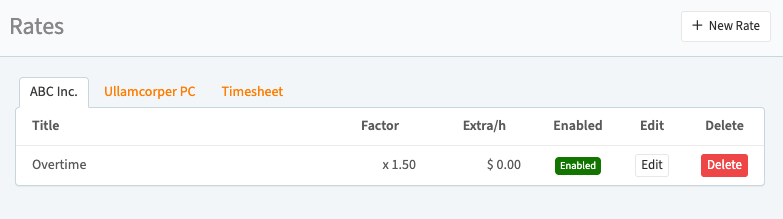
Rate Calculation Formula
Total Earnings =
(Hours × (Project Rate × Factor)) + (Hours × Extra Rate)
Components:
- Project Rate: Default hourly rate ($X/h)
- Factor: Multiplier (default: 1)
- Extra Rate: Additional amount per hour ($Y/h)
Creating Custom Rates
- Navigate to Rates section
- Click "+ New Rate"
- Configure:
- Title (purpose/conditions)
- Factor (e.g., 1.5 for 50% increase)
- Extra Rate (fixed $/h bonus)
- Click "Save"
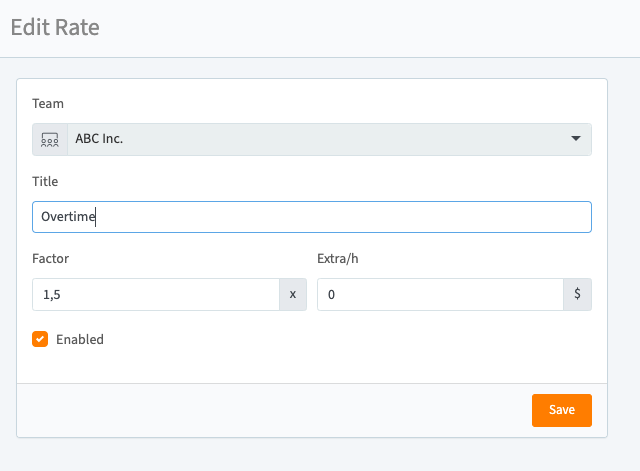
Calculation Examples
Default Project Rate: $10/h
| Scenario | Work Hours | Factor | Extra Rate | Calculation | Total Earnings |
|---|---|---|---|---|---|
| Standard | 10 | 1 | $0 | 10 × ($10 × 1) + $0 | $100 |
| Complex Work | 10 | 2 | $0 | 10 × ($10 × 2) + $0 | $200 |
| Premium Work | 10 | 1 | $2 | 10 × ($10 × 1) + $20 | $120 |
| Both Adjustments | 10 | 2 | $2 | 10 × ($10 × 2) + $20 | $220 |
Note
Custom rates only affect tasks where they're specifically applied.